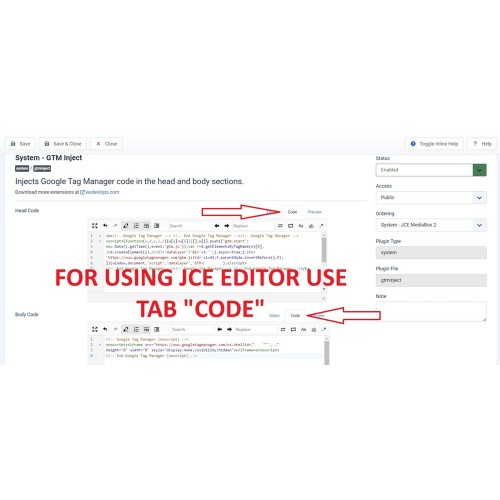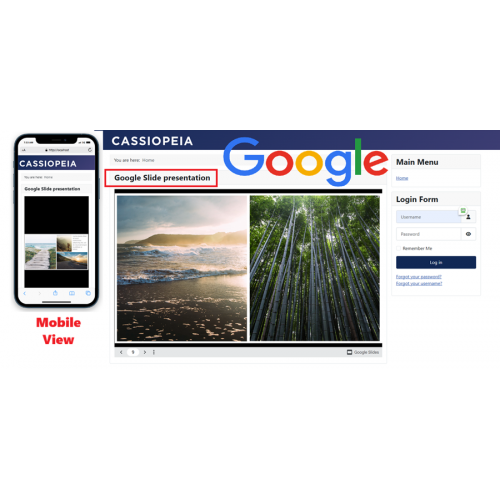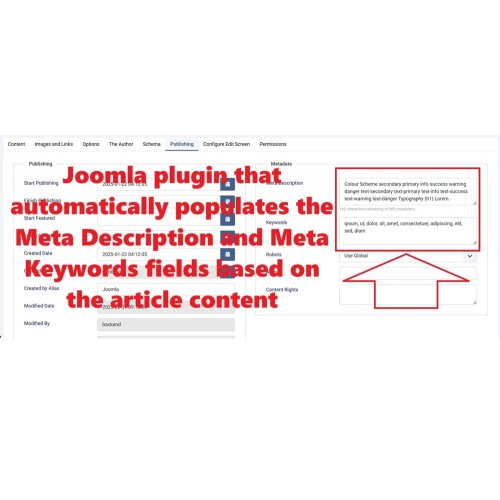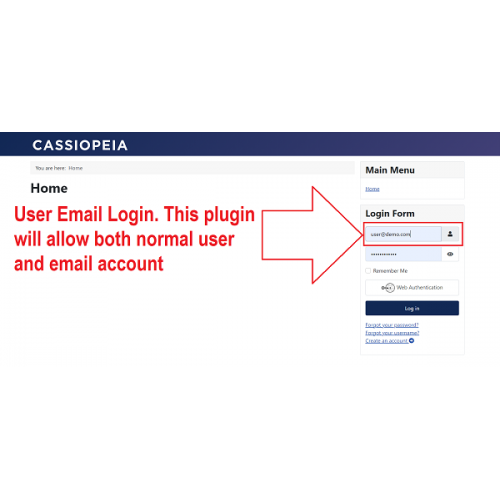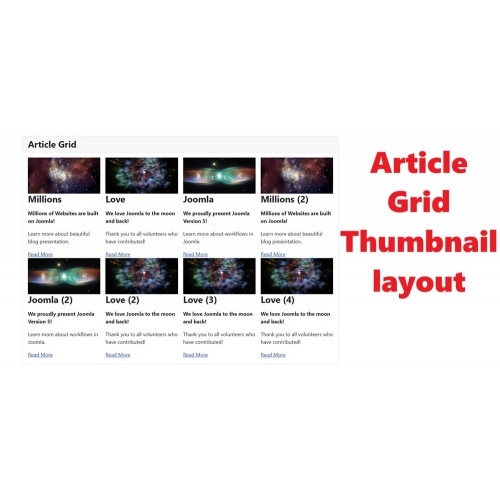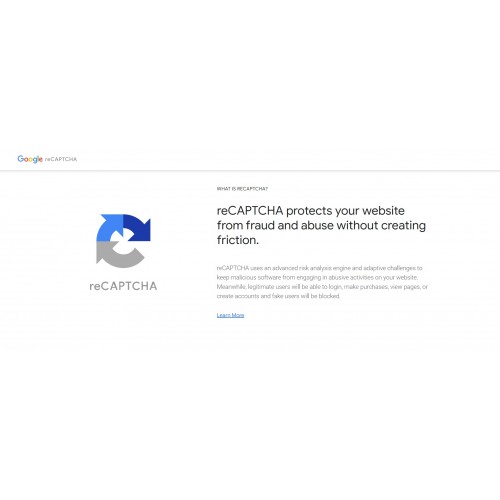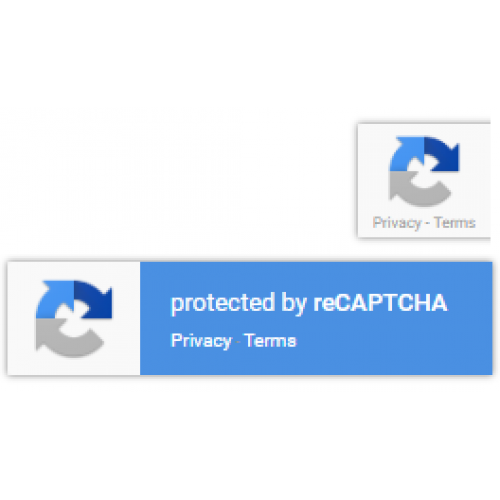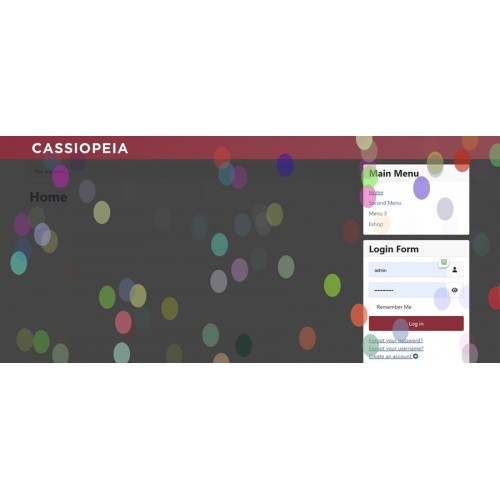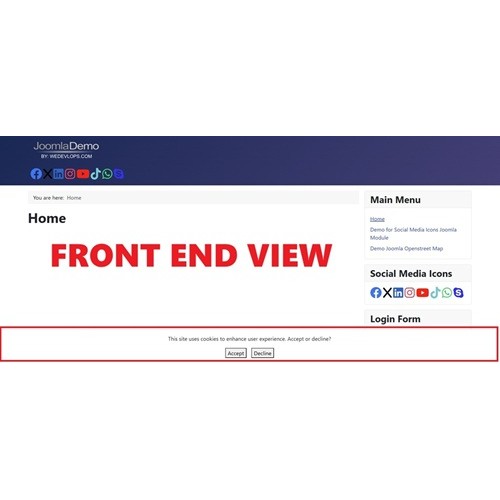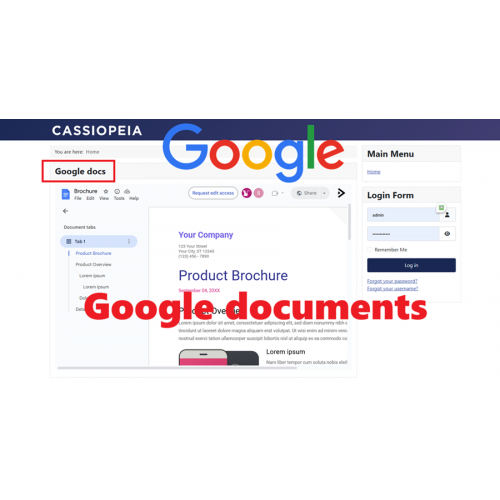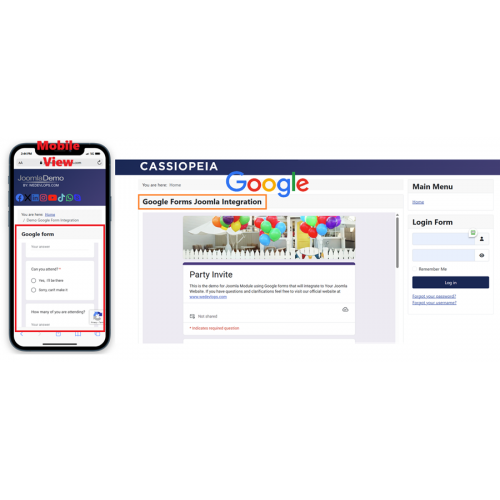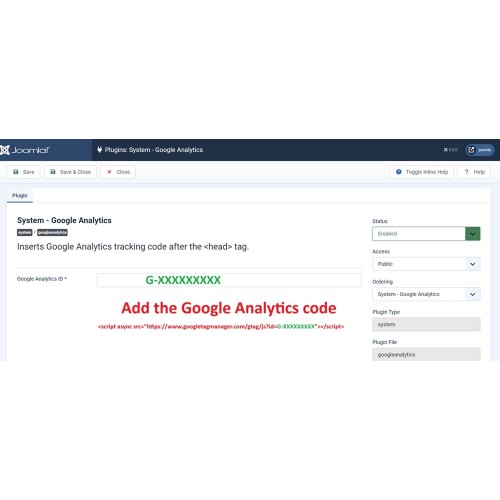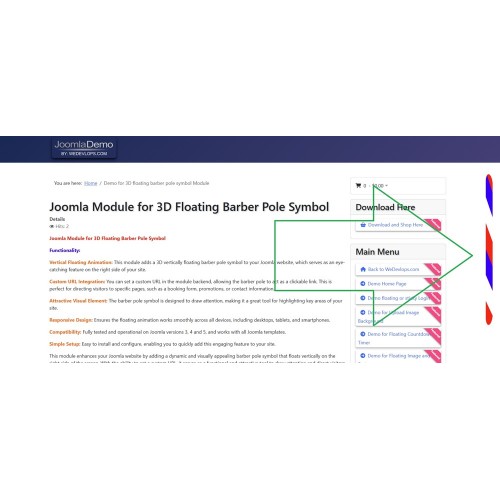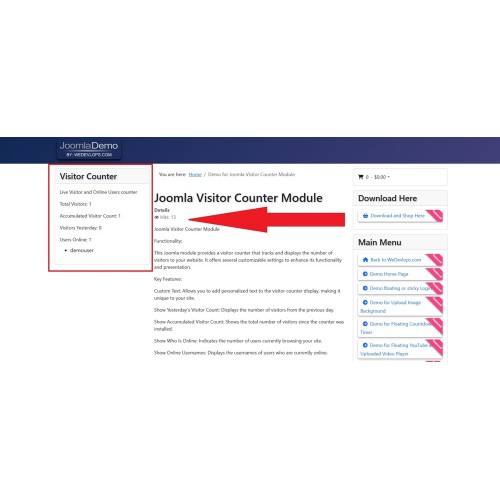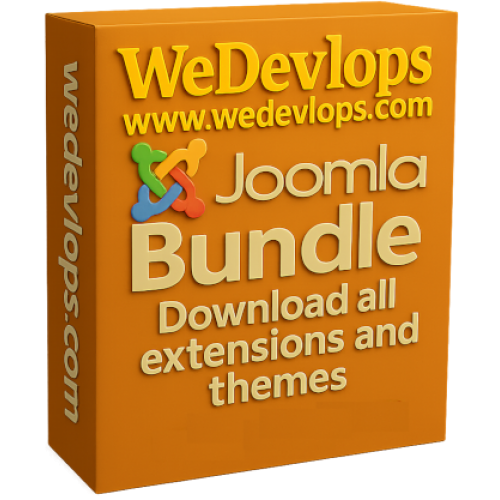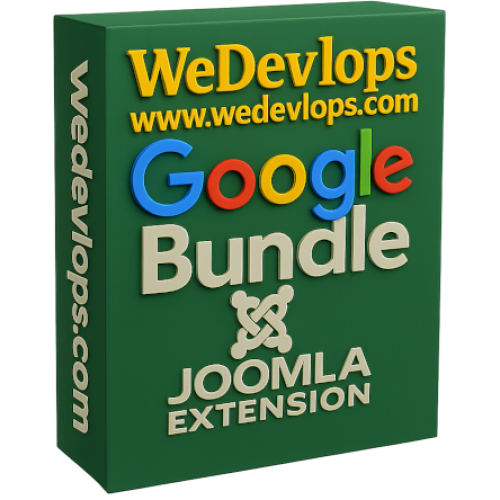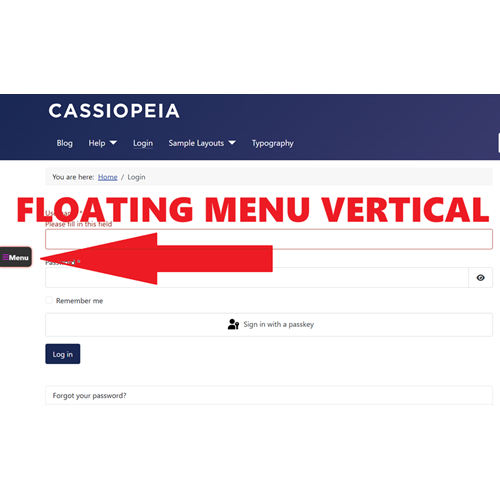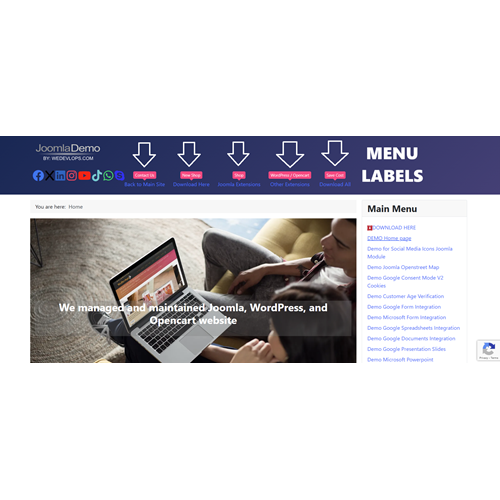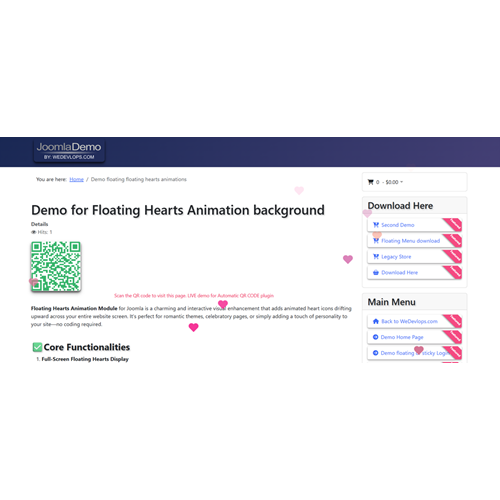Google Tag Manager ( GTM ) Joomla plugin
Google Tag Manager or GTM plugin simplifies the process of integrating Google Tag Manager into your Joomla site, allowing you to efficiently manage and deploy tags. Just copy and paste your Tag Manager code, and you’re all set to start tracking and optimizing your website’s performance.
Features and Functionalities:
Effortless Setup: No coding is required. Simply copy and paste your Google Tag Manager code into the plugin.
User-Friendly Integration: Designed to be straightforward, making it easy for anyone to add Google Tag Manager to their Joomla site.
Efficient Tag Management: Enables you to manage all your website tags (e.g., tracking and marketing tags) from a single interface, without needing to edit your site's code.
Streamlined Updates: Allows you to update and add new tags quickly and efficiently without having to modify your Joomla templates.
Enhanced Analytics: Provides comprehensive tracking and insights into user behavior, helping you optimize your site for better performance.
Compatibility: It works seamlessly with all Joomla templates and versions.
Latest version 1.0.1 - fix bug on Joomla 5.x.x
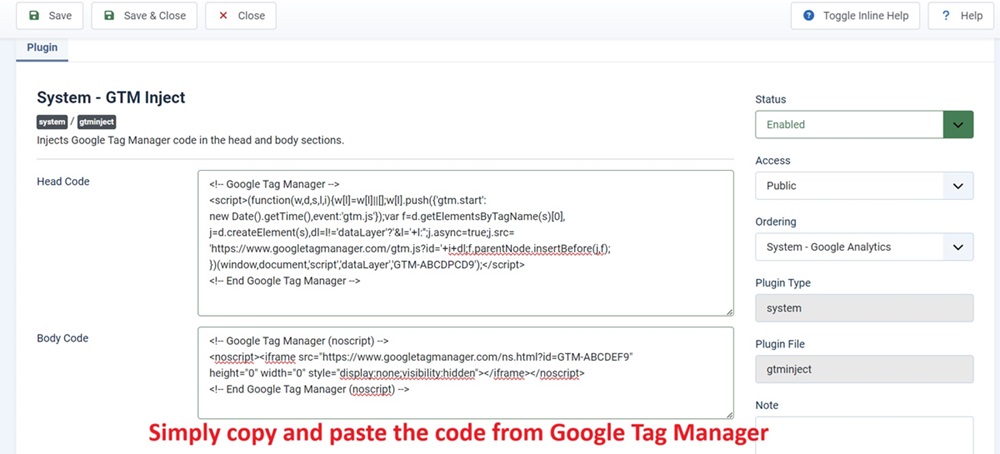
Best Match up together with - Google Consent mode v2 cookies Joomla plugin
Check this video tutorial:
Extension Type :
Plugin
Compatibility:
Joomla 5.x
Joomla 4.x
Joomla 3.x
2719 Downloaded
Extension Type :
Module or Plugin
Compatibility:
Joomla 5.x
Joomla 4.x
Joomla 3.x
Google Consent mode v2 cokies and Google Tag manager GTM
How to download the extensions for FREE and the Pro/ Paid version:
Version 1.0.0 - Released version
Version 1.0.1- Fixed bugs
Version 1.0.2- Fixed security Joomla 5.x
Steps to Install Joomla Extensions
Installing a Joomla extension is a straightforward process. Follow these steps to add new functionality to your Joomla website.
Step 1: Download the Extension
Visit a trusted Joomla extension provider (such as Joomla Extensions Directory or an official developer site).
Download the extension ZIP file (Do not unzip it).
Step 2: Access Joomla Administrator Panel
Log in to your Joomla Admin Dashboard (
yourwebsite.com/administrator).
Step 3: Navigate to the Extension Manager
From the top menu, go to System → Extensions → Install Extensions.
Step 4: Upload and Install the Extension
Under the Upload Package File tab, click Choose File and select the downloaded ZIP file.
Click Upload & Install to start the installation process.
Step 5: Verify Installation
After installation, Joomla will display a confirmation message.
Navigate to Extensions → Manage Extensions to check if the extension is listed and enabled.
Step 6: Configure the Extension (If Required)
Some extensions require configuration before use.
Go to Extensions → Plugins / -Find the word "GTM"
Open the extension settings and adjust as needed.
Step 7: Test the Extension
Check your Joomla website to ensure the new extension functions correctly.
Clear the cache if necessary (
System→Clear Cache).
Done! Your Joomla extension is now installed and ready for use.
Related Products
Google Slide Presentation Integration for Joomla
The Google Presentation Slide Integration Module for Joomla allows users to embed and interact with ..
$21.99 $24.99
Automatic Meta Article SEO for Joomla
Joomla plugin that automatically populates the Meta Description and Meta Keywords fields based on th..
$24.99
Upload Image Background for Joomla
Upload Image Background Module for Joomla The Joomla Image Background Module simplifies the p..
$24.99
User Email Login for Joomla
User Email Login Joomla plugin The User Email Login plugin for Joomla enhances your website’s a..
$24.99
Articles Display in Grid Layout for Joomla
Display articles Grid layout The Joomla Article Grid Layout Module enhances your site by presen..
$19.99
Invisible Google Captcha ReCaptcha for Joomla
Invisible Google Captcha ReCaptcha Joomla plugin (V2): Joomla 5 needs a Google Captcha ReCAPT..
$24.99
Invisible Google ReCAPTCHA captcha badge on ALL pages for Joomla
Displays invisible Google Captcha badge ALL pages Joomla plugin that displays the Invisible G..
$19.99
Floating Balloon Animation for Joomla
Animated Floating Balloons Joomla Module Joomla Floating Balloon Animation; This module is pe..
$24.99
Google Captcha ReCaptcha v2 for Joomla
Google Captcha ReCaptcha Joomla plugin: Joomla 5 needs a Google Captcha ReCAPTCHA. This ..
$24.99
Google Consent Mode V2 Cookies for Joomla
Google Consent Mode V2 Cookies Joomla plugin Google Consent Mode V2 Cookies Joomla Plugin is ..
$19.99
Google Documents Integration for Joomla
The Google Documents Integration Module for Joomla allows users to embed and interact with Google Do..
$19.99
Google Forms Integration for Joomla
The Google Forms Integration Module for Joomla allows users to embed Google Forms directly into..
$19.99
Universal Google Analytics for Joomla
Universal Google Analytics Tracking Universal Google Analytics tracking plugin simplifies the p..
$14.99
Google CAPTCHA verify first before browsing for Joomla
Google Captcha Verify first before browsingJoomla Google reCAPTCHA Verification Module - Verify..
$24.99
3d barber pole Animation for Joomla
3D Floating Barber Pole Animation Joomla 3D Floating Barber Pole Symbol animation module e..
$24.99
Openstreet Map for Joomla
Open Street Map IntegrationJoomla OpenStreetMap Module is a robust tool for integrating interactive ..
$24.99
Visitor Counter for Joomla
Visitor Counter Joomla module This Joomla module provides a visitor counter that tracks and display..
$19.99
Reset Article Hits or Fake Hits for Joomla
Reset Article Hits or Fake Hits plugin allows users to reset the hit counter of individual articles...
$24.99
Universal Head and Body Code for Joomla
Universal Head and Body Code Joomla extension plugin is designed to simplify the process of adding c..
$29.99
YouTube Thumbnail for Joomla
YouTube Thumbnail Grid Layout YouTube thumbnail integration for the Joomla module allows you to..
$24.99 $29.99
Download All Joomla Extensions
The "Save Bundle Joomla Extensions" package offers a collection of software extensions that allow yo..
$259.00
Download all Joomla Google Integration bundle
The "Download all Joomla Google Integration Bundle" package offers a collection of software extensio..
$129.00
Floating Vertical Menu for Joomla
Floating Menu for Joomla menu is docked to the left side of the viewport and floats vertically,..
$24.99
Menu Label enhancer for Joomla
Menu Label Enhancer Add stylish labels to Joomla menu items with notes — customizable, responsive, ..
$24.99
Floating Hearts Animation PRO version for Joomla
Floating Hearts Animation Module for Joomla is a charming and interactive visual enhancement that ad..
$29.99
Fullscreen Slides Image background for Joomla
✅ Joomla Image Slideshow Background Full screen Module Elevate your Joomla website with dynamic, cu..
$19.99 $24.99
Tags: Joomla