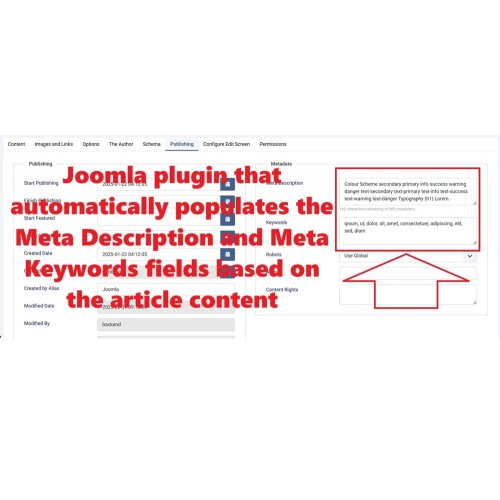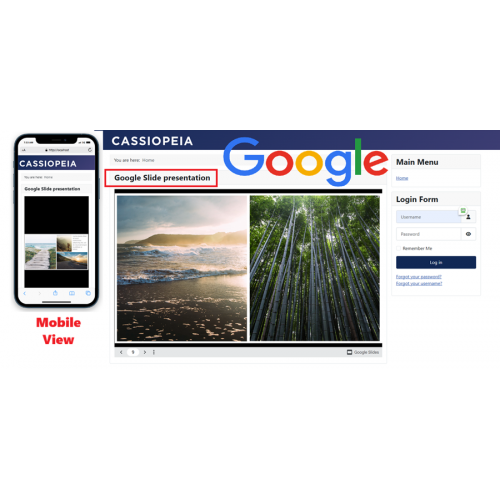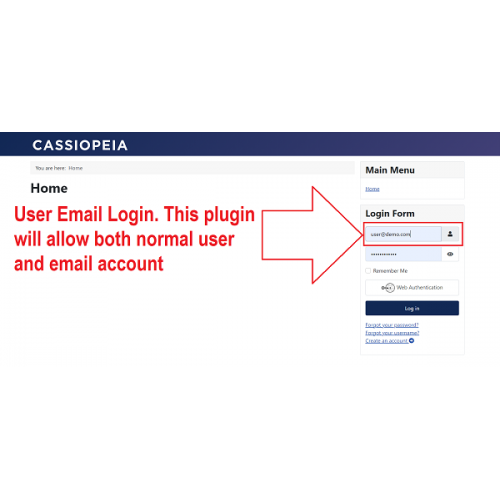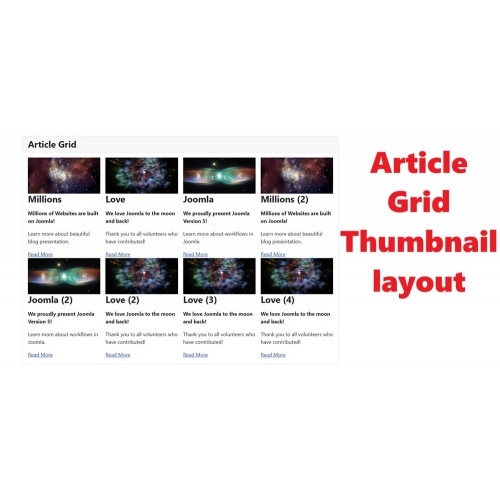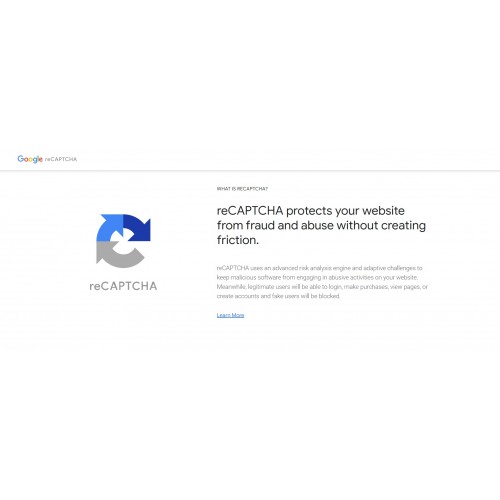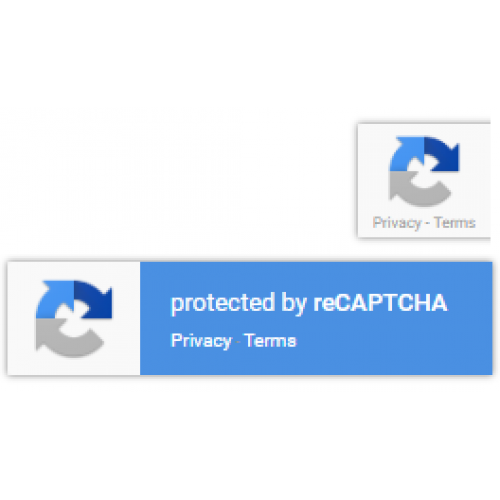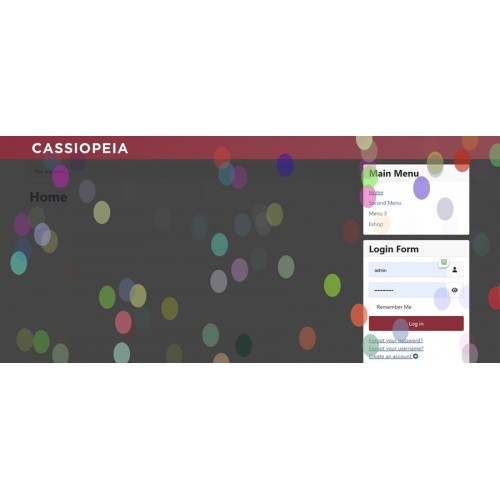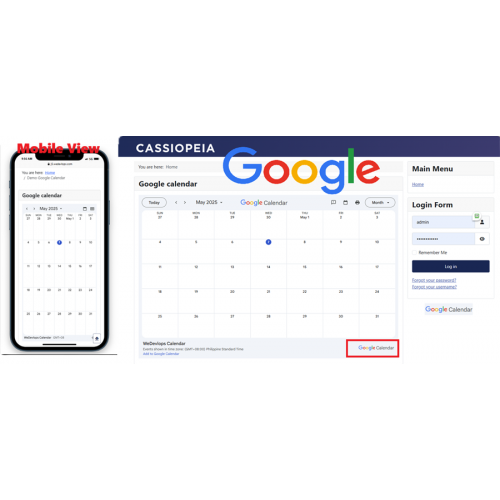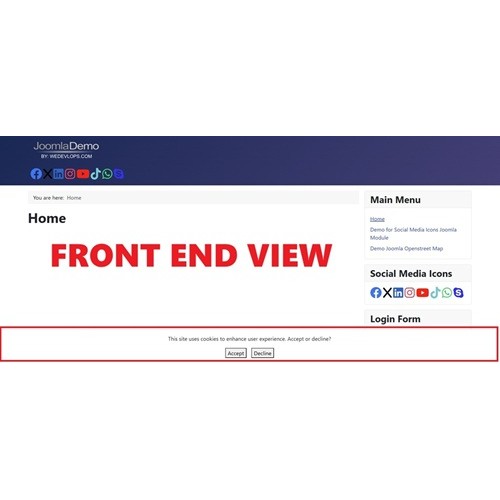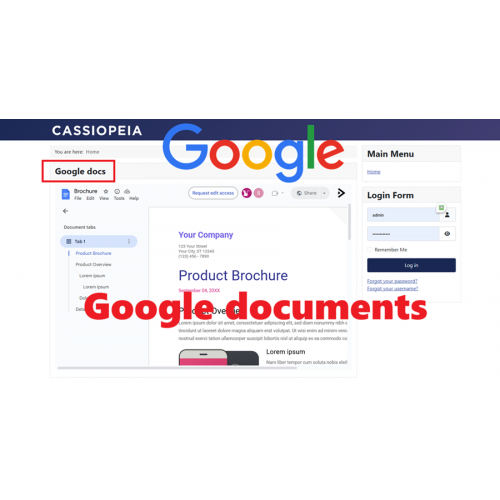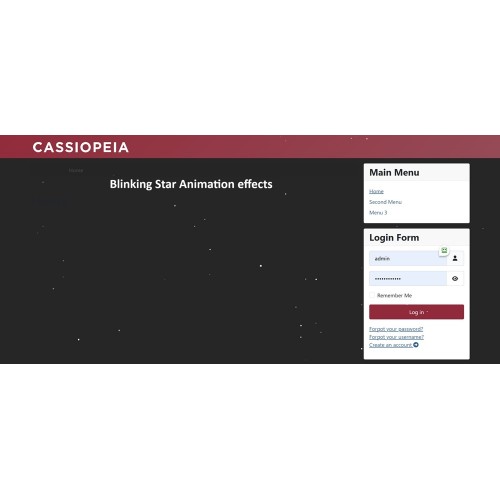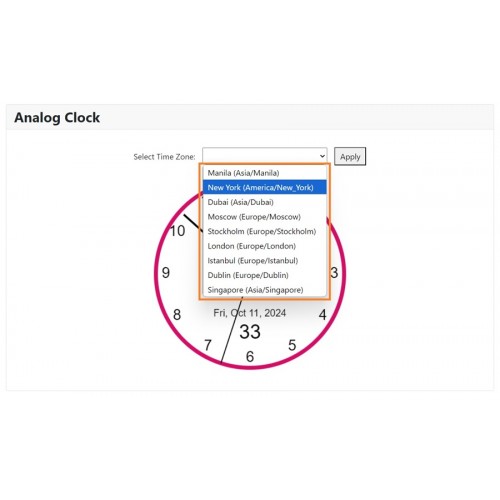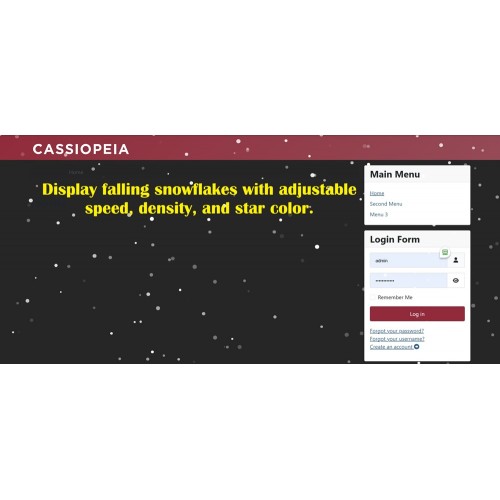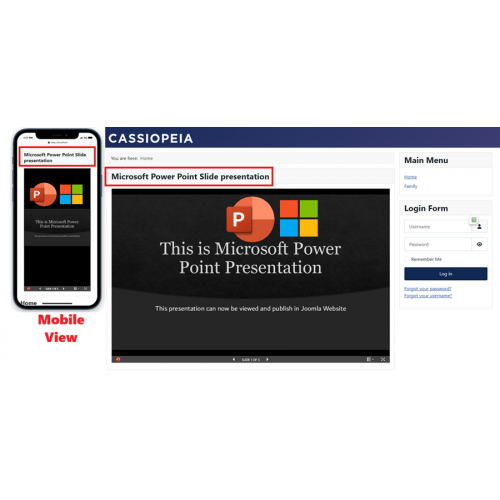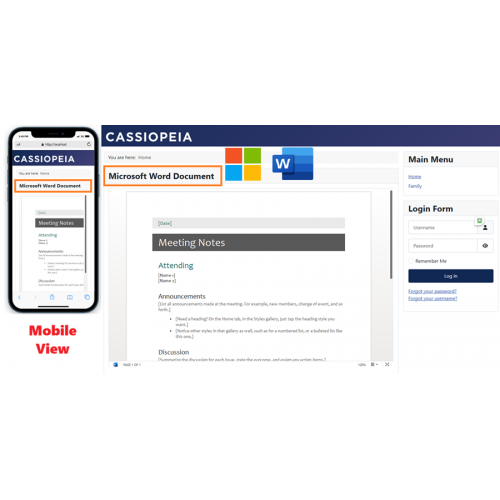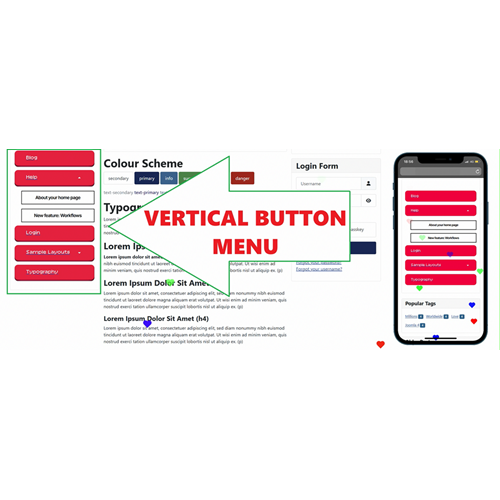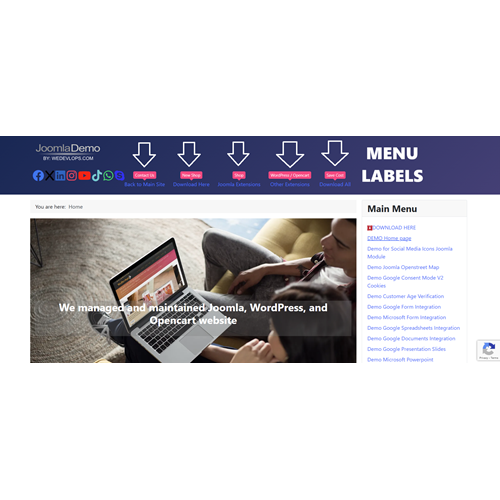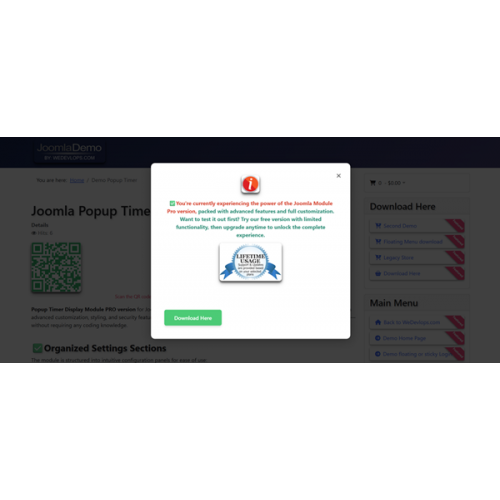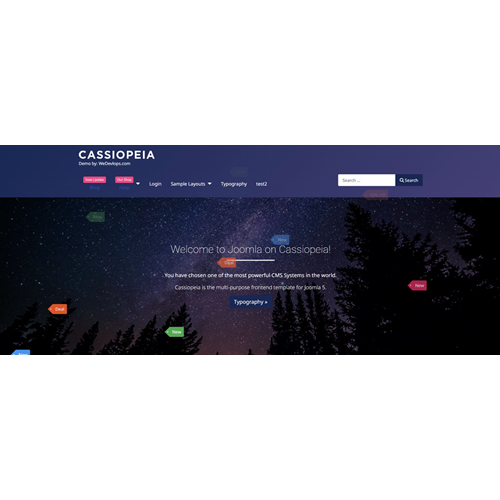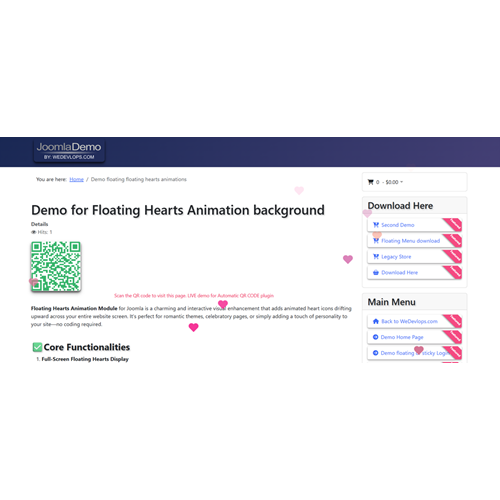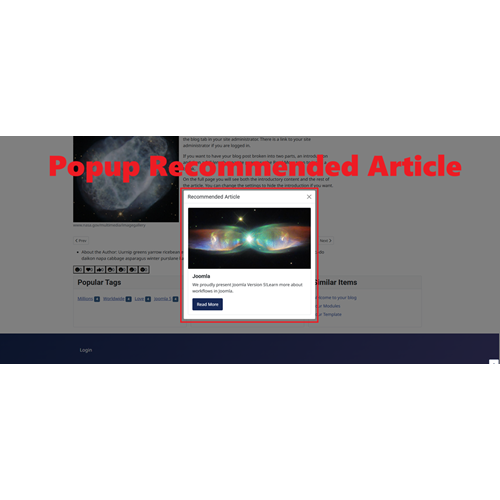Joomla plugin that automatically populates the Meta Description and Meta Keywords fields based on the article content:
This plugin simplifies SEO optimization by automating meta descriptions and keyword generation for each article. By saving time, maintaining consistency, and improving your site’s visibility in search engines, it’s a valuable tool for content creators and SEO professionals. With easy setup and customizable options, the plugin ensures enhanced SEO performance and improved audience engagement.
Features and Functionalities:
Automatic Meta Description: The plugin analyzes the content of the article and generates a meta description automatically. This ensures that each article has a relevant and concise description that can improve SEO and user engagement.
Automatic Meta Keywords: Similarly, the plugin extracts relevant keywords from the article content and populates the meta keywords field. This helps search engines understand the main topics of the article, improving its visibility in search results.
Purpose SEO Optimization: By automatically generating meta descriptions and keywords, the plugin helps optimize the SEO of each article. This can lead to better search engine rankings and increased organic traffic.
Time-Saving: Content creators no longer need to manually enter meta descriptions and keywords for each article, saving valuable time and effort.
Consistency: Ensures consistency across all articles, as the meta descriptions and keywords are generated based on the content, maintaining uniformity in SEO practices.
Setup Install and Enable: First, install the plugin and enable it in your Joomla! site.
Configure Settings: Go to the plugin settings and customize options such as the length of the meta description, the number of keywords to extract, and any specific keywords to include or exclude.
Considerations Accuracy: The plugin uses algorithms to extract relevant keywords and generate meta descriptions, but it's always a good idea to review and tweak them if necessary.
Customization: Some plugins allow for customization of the generated meta descriptions and keywords, giving you the flexibility to adjust them according to your SEO strategy.
Extension Type :
Plugin
Compatibility:
Joomla 5.x
Joomla 4.x
Joomla 3.x
982 Downloaded
How to download the extensions for FREE and the Pro/ Paid version:
Extension Type :
Module or Plugin
Compatibility:
Joomla 5.x
Joomla 4.x
Joomla 3.x
Steps to Install Joomla Extensions
Installing a Joomla extension is a straightforward process. Follow these steps to add new functionality to your Joomla website.
Step 1: Download the Extension
Visit a trusted Joomla extension provider (such as Joomla Extensions Directory or an official developer site).
Download the extension ZIP file (Do not unzip it).
Step 2: Access Joomla Administrator Panel
Log in to your Joomla Admin Dashboard (
yourwebsite.com/administrator).
Step 3: Navigate to the Extension Manager
From the top menu, go to System → Extensions → Install Extensions.
Step 4: Upload and Install the Extension
Under the Upload Package File tab, click Choose File and select the downloaded ZIP file.
Click Upload & Install to start the installation process.
Step 5: Verify Installation
After installation, Joomla will display a confirmation message.
Navigate to Extensions → Manage Extensions to check if the extension is listed and enabled.
Step 6: Configure the Extension (If Required)
Some extensions require configuration before use.
Go to Extensions → Plugins / - Find or search keyword "auto" or meta
Open the extension settings and adjust as needed.
Step 7: Test the Extension
Check your Joomla website to ensure the new extension functions correctly.
Clear the cache if necessary (
System→Clear Cache).
Done! Your Joomla extension is now installed and ready for use.
Versions:
1.0.0 - stable released
1.0.1 - update/bug fix
1.0.2 - update/bug fix/vulnerabilities/security fixed
1.0.3 - update/bug fix/vulnerabilities/security fixed
1.0.4 - update/ bug fix / increase maximum keywords / add more settings on non SEO keywords
Related Products
Google Slide Presentation Integration for Joomla
The Google Presentation Slide Integration Module for Joomla allows users to embed and interact with ..
$21.99 $24.99
Upload Image Background for Joomla
Upload Image Background Module for Joomla The Joomla Image Background Module simplifies the p..
$24.99
Google Tag Manager - GTM for Joomla
Google Tag Manager ( GTM ) Joomla plugin Google Tag Manager or GTM plugin simplifies the process of..
$24.99
User Email Login for Joomla
User Email Login Joomla plugin The User Email Login plugin for Joomla enhances your website’s a..
$24.99
Articles Display in Grid Layout for Joomla
Display articles Grid layout The Joomla Article Grid Layout Module enhances your site by presen..
$19.99
Invisible Google Captcha ReCaptcha for Joomla
Invisible Google Captcha ReCaptcha Joomla plugin (V2): Joomla 5 needs a Google Captcha ReCAPT..
$24.99
Invisible Google ReCAPTCHA captcha badge on ALL pages for Joomla
Displays invisible Google Captcha badge ALL pages Joomla plugin that displays the Invisible G..
$19.99
Floating Balloon Animation for Joomla
Animated Floating Balloons Joomla Module Joomla Floating Balloon Animation; This module is pe..
$24.99
Google Calendar Integrations for Joomla
The Google Calendar URL Embed Joomla extension module is designed to seamlessly integrate Google Cal..
$19.99
Google Consent Mode V2 Cookies for Joomla
Google Consent Mode V2 Cookies Joomla plugin Google Consent Mode V2 Cookies Joomla Plugin is ..
$19.99
Google Documents Integration for Joomla
The Google Documents Integration Module for Joomla allows users to embed and interact with Google Do..
$19.99
Google Spreadsheets Integration for Joomla
The Google Spreadsheets Integration Module for Joomla allows users to embed and interact with Google..
$19.99
HTML different Color background for Joomla
HTML background auto changes colorsThe Joomla HTML Background Module is designed to enhance your web..
$24.99
Audio Player for Joomla
Joomla Audio Player Module The Joomla Audio Player Module is your go-to solution for embeddin..
$24.99
Automatic Generates QR codes to Content for Joomla
QR code automatically generates Automatically generates QR code from Joomla content in al..
$19.99
Blinking Stars Animation for Joomla
Blinking Star Animation Blinking Stars Joomla Animation module brings a unique and mesmerizing ..
$24.99
Analog Clock Timezone for Joomla
Clock with time zone options Joomla module The Joomla Clock Module is a feature-rich solution for a..
$24.99
Snow flakes and Blinking Stars for Joomla
Falling Snowflakes with Blinking stars This module lets you add a whimsical touch to your Jooml..
$24.99
Microsoft PowerPoint Integration for Joomla
The Microsoft PowerPoint Presentation Slide Integration Module for Joomla allows users to embed..
$29.99
Microsoft Word Integration for Joomla
The Microsoft Word Documents Integration Module for Joomla allows users to embed and interact w..
$24.99
Reset Article Hits or Fake Hits for Joomla
Reset Article Hits or Fake Hits plugin allows users to reset the hit counter of individual articles...
$24.99
Social Icons Share Plus WhatsApp Call for Joomla
Social Media Icon Plus WhatsAppSocial Media Icon Plus WhatsApp call and Skype call Joomla Module for..
$9.99 $14.99
Vertical Menu for Joomla
Joomla Vertical Menu Module allows you to display a vertical-style navigation menu on your Joom..
$24.99
Menu Label enhancer for Joomla
Menu Label Enhancer Add stylish labels to Joomla menu items with notes — customizable, responsive, ..
$24.99
Popup Massage Display PRO version for Joomla
Popup Massage Display Module PRO version for Joomla is a powerful and user-friendly extension design..
$14.99 $24.99
Floating Price Tag Animation PRO version for Joomla
Floating Price Tag Animation Module for Joomla is a visually engaging extension designed to display ..
$29.99
Floating Hearts Animation PRO version for Joomla
Floating Hearts Animation Module for Joomla is a charming and interactive visual enhancement that ad..
$29.99
Article Popup Suggester for Joomla
✅ Article Suggester Automatically displays a modal popup with a recommended article when a us..
$19.99
Video Background for Joomla
✅ Joomla Video Background Module Transform your Joomla website with dynamic, customizable backgroun..
$24.99
Fullscreen Slides Image background for Joomla
✅ Joomla Image Slideshow Background Full screen Module Elevate your Joomla website with dynamic, cu..
$19.99 $24.99
Tags: Joomla