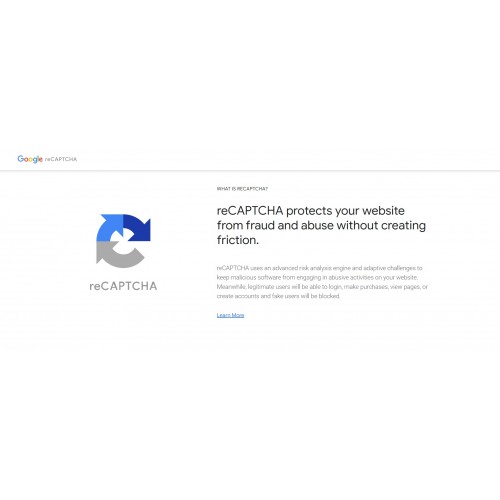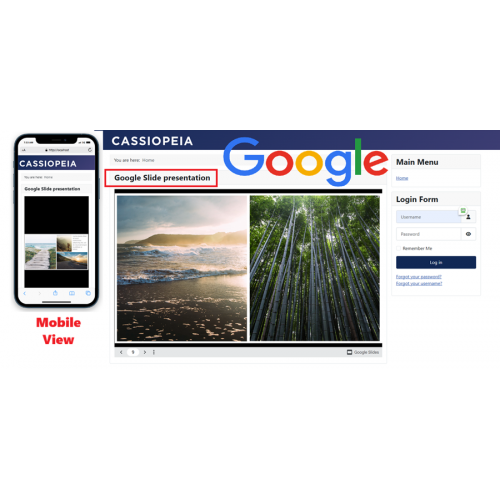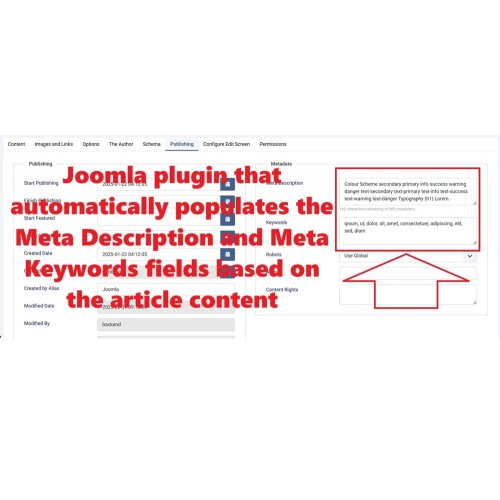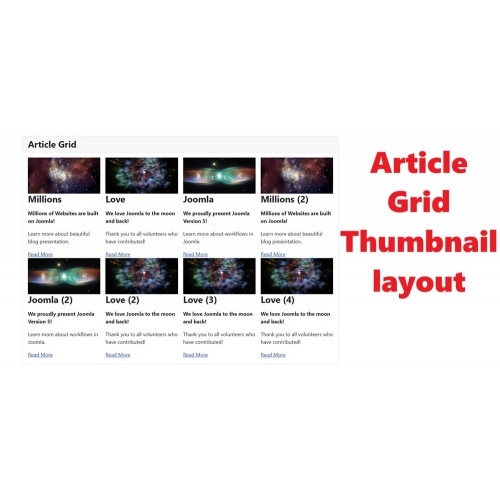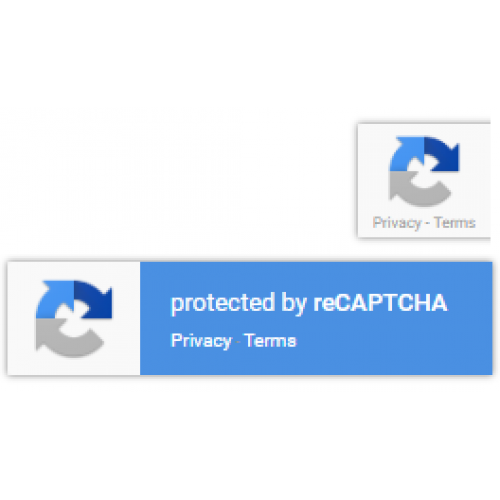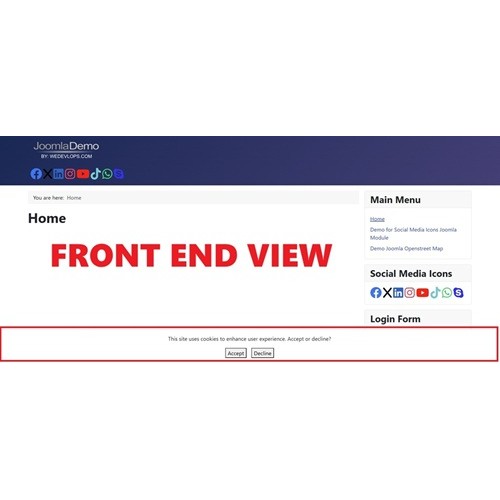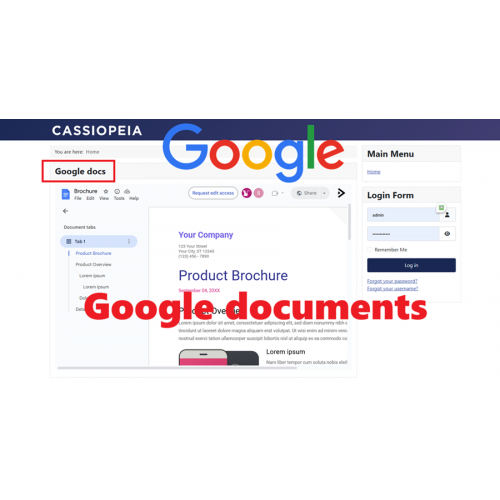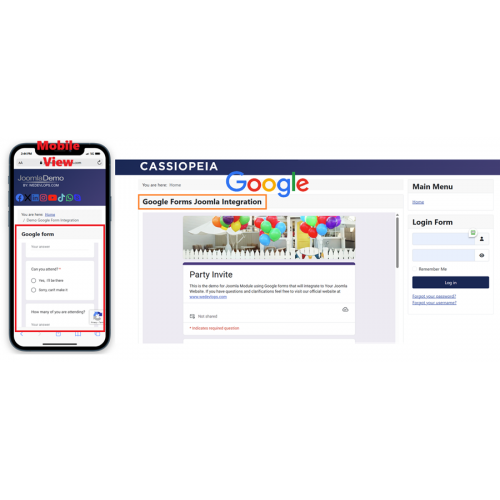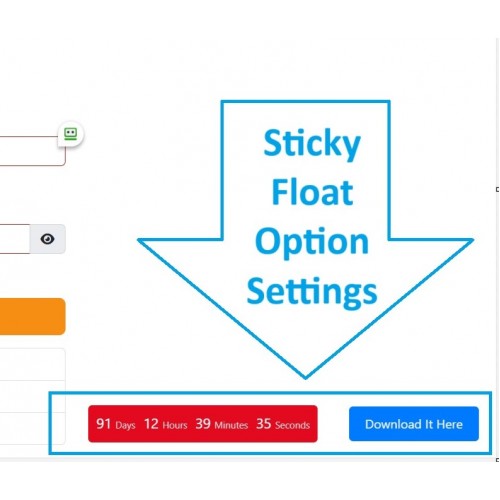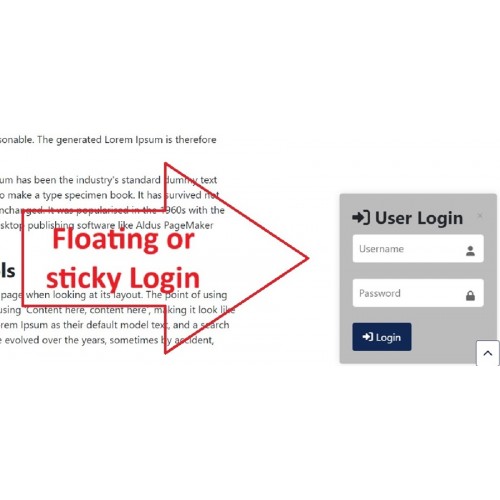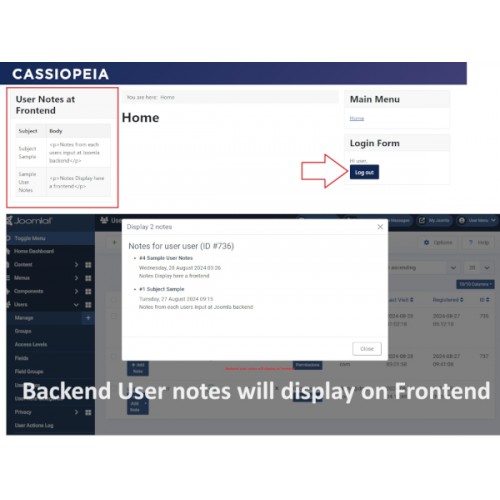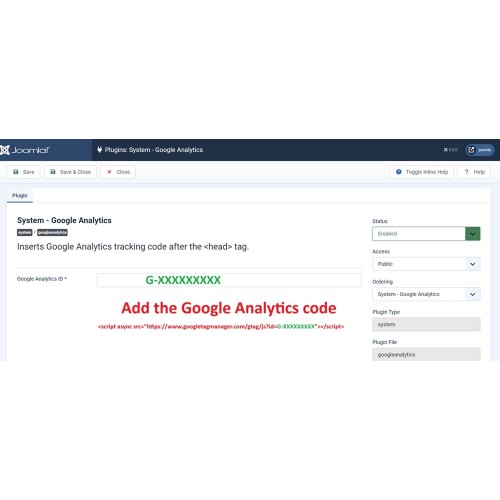Invisible Google Captcha ReCaptcha Joomla plugin (V2):
Joomla 5 needs a Google Captcha ReCAPTCHA or the Invisible Google Captcha ReCaptcha. This Joomla plugin is the perfect solution to keep your site secure from spam and automated bots. By incorporating Google Captcha ReCAPTCHA into essential forms, it ensures a smooth and protected interaction for users. Whether it's securing contact forms, login pages, or registration processes, this plugin offers both safety and a seamless experience for legitimate visitors.
Invisible reCAPTCHA serves to protect websites from spam and automated abuse while maintaining a seamless user experience. Here are some key purposes and benefits:
Features and Functionality:
Invisible reCAPTCHA serves to protect websites from spam and automated abuse while maintaining a seamless user experience. Here are some key purposes and benefits:
User Experience:
Minimal Disruption: Unlike traditional CAPTCHAs that require users to solve puzzles or checkboxes, Invisible reCAPTCHA works in the background, allowing legitimate users to interact with your site without interruptions.
Security:
Bot Detection: It uses advanced risk analysis techniques to differentiate between human users and bots, preventing automated attacks and spam submissions.
Adaptive Challenges: Only suspicious traffic is prompted with a CAPTCHA challenge, ensuring that most users won’t even notice its presence.
Accessibility:
Inclusive Design: By reducing the need for visual or audio challenges, Invisible reCAPTCHA makes your site more accessible to users with disabilities.
Efficiency:
Reduced Friction: It streamlines form submissions and other interactions, improving overall site efficiency and user satisfaction.
By integrating Invisible reCAPTCHA, you can enhance your site’s security without compromising on user experience.
Test the Frontend:
Check your forms to ensure the data-badge attribute is correctly applied. (Try to create a Joomla contact us page/ Enable the Sign in Registration)
The reCAPTCHA badge should appear in the specified location (bottomright, bottomleft, or inline).
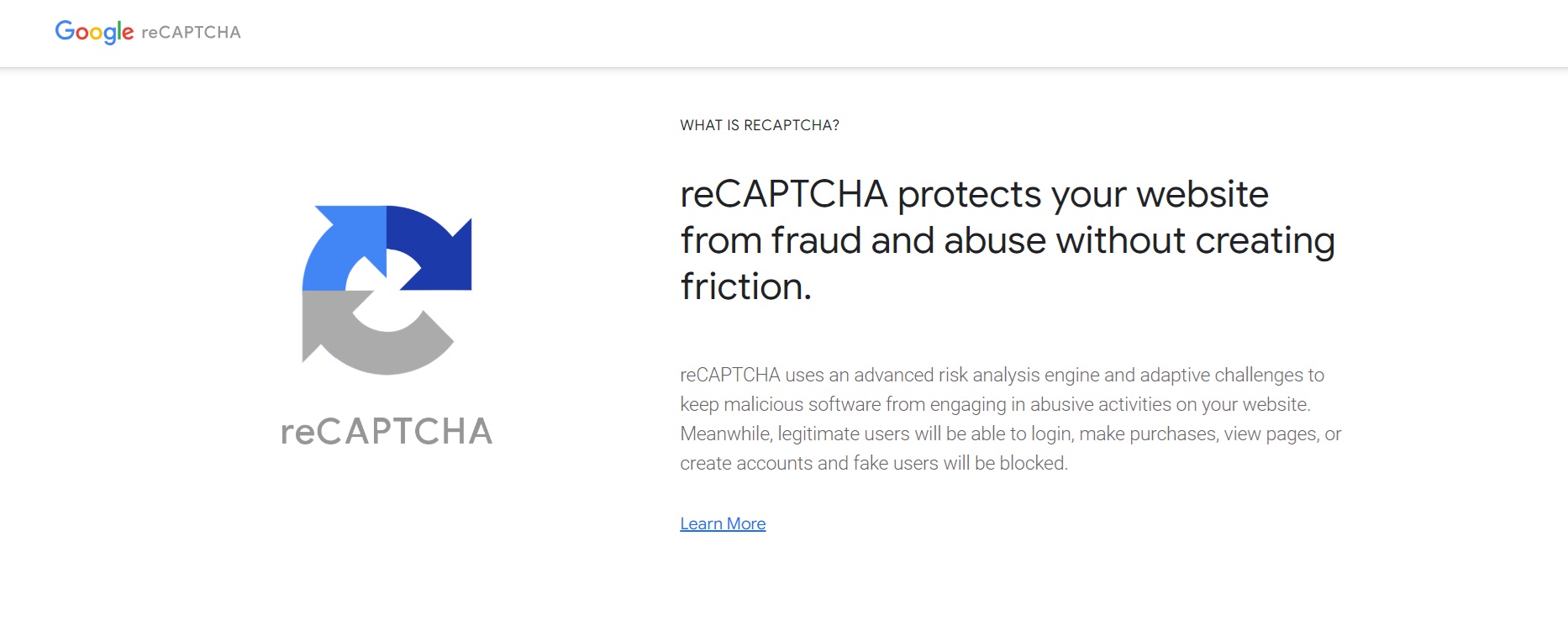
Extension Type :
Plugin
Compatibility:
Joomla 5.x
Joomla 4.x
295 Downloaded
Extension Type :
Module or Plugin
Compatibility:
Joomla 5.x
Joomla 4.x
Joomla 3.x
HOW TO USE THEM:
Get reCAPTCHA Keys:
- Visit the Google reCAPTCHA site.
- Click on the “Admin Console” button and sign in with your Google account.
- Register your site and select “Invisible reCAPTCHA”. (use v2 invisible).
- Google will provide you with a Site Key and a Secret Key.
- Use V2 invisible
Enable the reCAPTCHA Plugin in Joomla:
- Log in to your Joomla Administrator panel.
- Navigate to Extensions > Plugins.
- Search for the CAPTCHA - reCAPTCHA plugin and open it.
- Set the Status to Enabled.
- Choose the Version as Invisible.
- Enter the Site Key and Secret Key you obtained from Google.
- Save and close the plugin settings.
Set reCAPTCHA as the Default CAPTCHA:
- Go to System > Global Configuration.
- Under the Site tab, find the Default Captcha setting.
- Select CAPTCHA - reCAPTCHA from the dropdown menu.
- Save the configuration.
Test the Frontend:
Check your forms to ensure the data-badge attribute is correctly applied. (Try to create a Joomla contact us page/ Enable the Sign in Registration)
The reCAPTCHA badge should appear in the specified location (bottomright, bottomleft, or inline).
How to download the extensions for FREE and the Pro/ Paid version:
Version 1.1.0
- fixed the bugs on Joomla 5.1.x
- tested and working on Joomla 5.2.x
Version 1.2.0
- fixed on bugs on Joomla 5.2.x
Version 1.3.0
- fixed bugs on PHP version
Version 1.4.0
- fixed bugs on Joomla forms
Related Products
Google Slide Presentation Integration for Joomla
The Google Presentation Slide Integration Module for Joomla allows users to embed and interact with ..
$21.99 $24.99
Automatic Meta Article SEO for Joomla
Joomla plugin that automatically populates the Meta Description and Meta Keywords fields based on th..
$24.99
Upload Image Background for Joomla
Upload Image Background Module for Joomla The Joomla Image Background Module simplifies the p..
$24.99
Google Tag Manager - GTM for Joomla
Google Tag Manager ( GTM ) Joomla plugin Google Tag Manager or GTM plugin simplifies the process of..
$24.99
Articles Display in Grid Layout for Joomla
Display articles Grid layout The Joomla Article Grid Layout Module enhances your site by presen..
$19.99
Invisible Google ReCAPTCHA captcha badge on ALL pages for Joomla
Displays invisible Google Captcha badge ALL pages Joomla plugin that displays the Invisible G..
$19.99
Google Captcha ReCaptcha v2 for Joomla
Google Captcha ReCaptcha Joomla plugin: Joomla 5 needs a Google Captcha ReCAPTCHA. This ..
$24.99
Google Consent Mode V2 Cookies for Joomla
Google Consent Mode V2 Cookies Joomla plugin Google Consent Mode V2 Cookies Joomla Plugin is ..
$19.99
Google Documents Integration for Joomla
The Google Documents Integration Module for Joomla allows users to embed and interact with Google Do..
$19.99
Google Forms Integration for Joomla
The Google Forms Integration Module for Joomla allows users to embed Google Forms directly into..
$19.99
Google Spreadsheets Integration for Joomla
The Google Spreadsheets Integration Module for Joomla allows users to embed and interact with Google..
$19.99
HTML different Color background for Joomla
HTML background auto changes colorsThe Joomla HTML Background Module is designed to enhance your web..
$24.99
Audio Player for Joomla
Joomla Audio Player Module The Joomla Audio Player Module is your go-to solution for embeddin..
$24.99
Countdown Timer for Joomla
Floating Countdown Timer Floating Countdown Timer Module is a powerful tool to create urgency a..
$19.99 $24.99
Floating or Sticky Login for Joomla
Floating or Sticky Login The Joomla Floating or Sticky Login Module is designed to provide a se..
$24.99
User Notes Display to Frontend for Joomla
Front-end user notes display for JoomlaThe Joomla Front-End User Notes Display Module enhances your ..
$24.99
Universal Google Analytics for Joomla
Universal Google Analytics Tracking Universal Google Analytics tracking plugin simplifies the p..
$14.99
Google CAPTCHA verify first before browsing for Joomla
Google Captcha Verify first before browsingJoomla Google reCAPTCHA Verification Module - Verify..
$24.99
Tags: Joomla