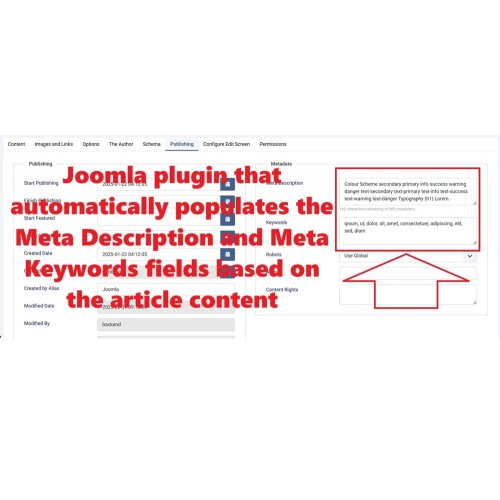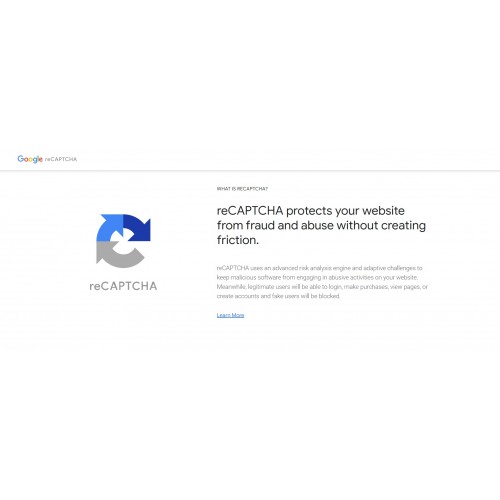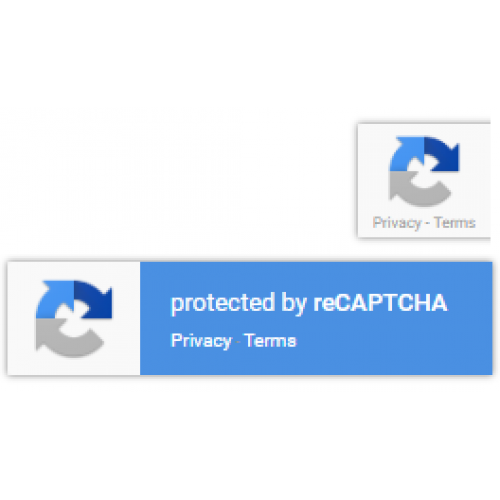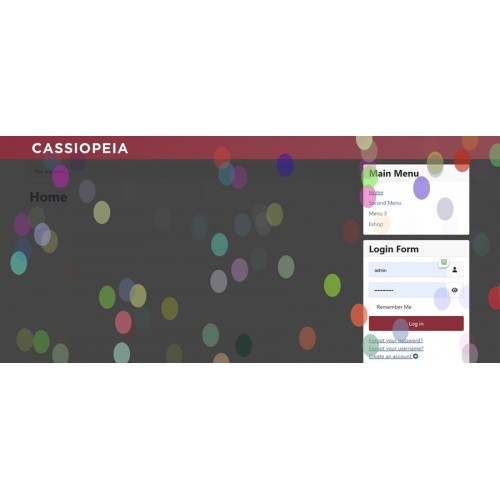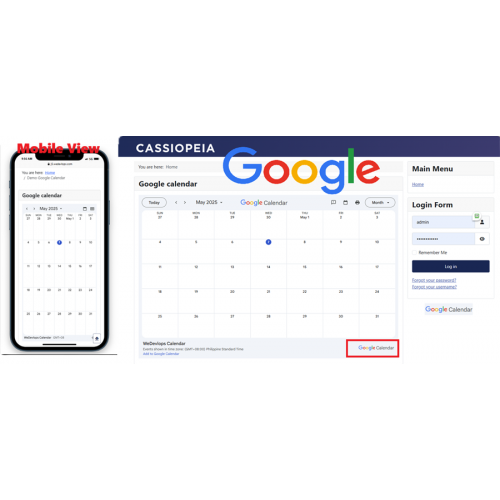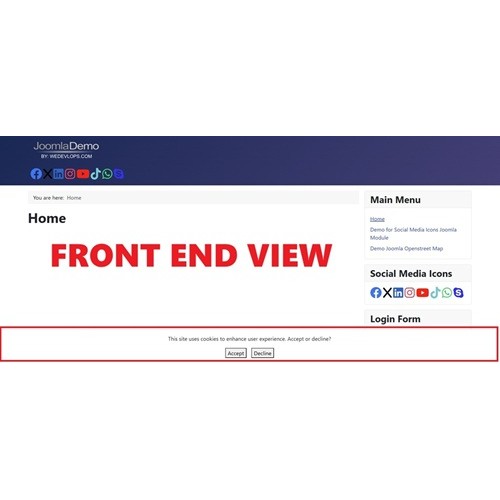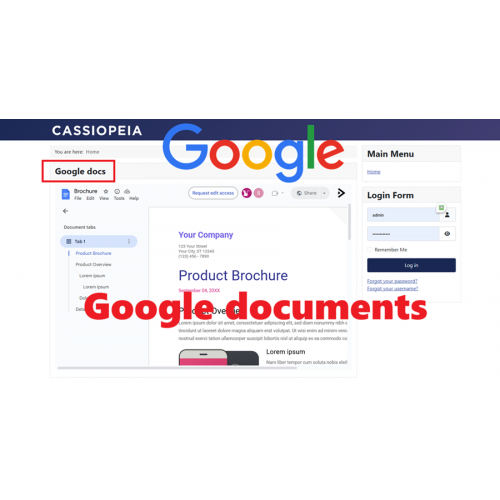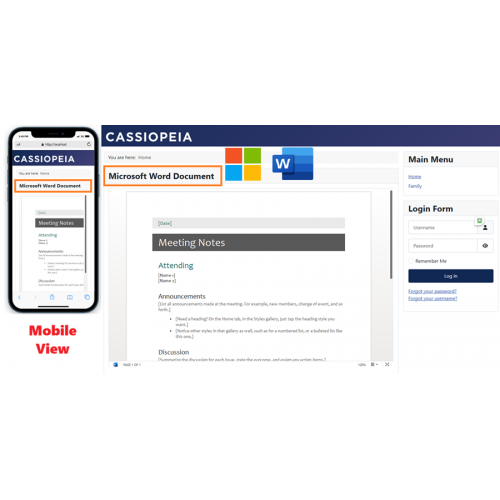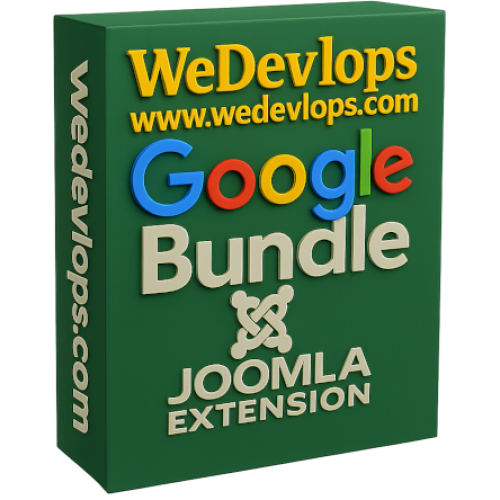The Google Spreadsheets Integration Module for Joomla allows users to embed and interact with Google Spreadsheets directly within their Joomla website. This module ensures a seamless experience by enabling users to view, edit, and manage spreadsheets without leaving the Joomla environment.
Key Features & Functions:
✅Direct Spreadsheet Embedding
- Displays Google Spreadsheets within Joomla pages.
- Eliminates the need for users to open Google Sheets separately.
✅Real-Time Editing & Viewing
- Users can edit spreadsheet data directly on the Joomla website.
- Changes are instantly synced with Google Sheets.
✅Fully Responsive Design
- Works across all devices, including desktops, tablets, and mobile phones.
- Ensures optimal viewing and interaction on different screen sizes.
✅Compatibility with All Joomla Templates
- Works with various Joomla themes and frameworks.
- No need for additional customization to fit different designs.
✅Easy Installation & Administration
- Simple setup via Joomla’s module manager.
- No coding knowledge required—just paste the Google Sheets URL.
✅Customizable Appearance
- Allows users to modify styles to match their website branding.
✅Multi-Language Support
- Works with different languages, making it accessible for international users.
✅Google Drive Integration
- Enables seamless access to spreadsheets stored in Google Drive.
- Supports multiple sheets within a single document.
This module is perfect for businesses, educators, and organizations that need a hassle-free way to manage and display spreadsheet data directly on their Joomla website.
CLICK HERE TO EXPERIENCE LIVE DEMO

Extension Type :
Module
Compatibility:
Joomla 5.x
Joomla 4.x
Joomla 3.x
11 Downloaded
Extension Type :
Module or Plugin
Compatibility:
Joomla 5.x
Joomla 4.x
Joomla 3.x
Steps to Install Joomla Extensions
Installing a Joomla extension is a straightforward process. Follow these steps to add new functionality to your Joomla website.
Step 1: Download the Extension
Visit a trusted Joomla extension provider (such as Joomla Extensions Directory or an official developer site).
Download the extension ZIP file (Do not unzip it).
Step 2: Access Joomla Administrator Panel
Log in to your Joomla Admin Dashboard (
yourwebsite.com/administrator).
Step 3: Navigate to the Extension Manager
From the top menu, go to System → Extensions → Install Extensions.
Step 4: Upload and Install the Extension
Under the Upload Package File tab, click Choose File and select the downloaded ZIP file.
Click Upload & Install to start the installation process.
Step 5: Verify Installation
After installation, Joomla will display a confirmation message.
Navigate to Extensions → Manage Extensions to check if the extension is listed and enabled. - find or search word "google" or "spreadsheets"
Step 6: Configure the Extension (If Required)
Some extensions require configuration before use.
Go to Extensions → Modules -find or search word "google" or "spreadsheets"
Open the extension settings and adjust as needed.
Step 7: Test the Extension
Check your Joomla website to ensure the new extension functions correctly.
Clear the cache if necessary (
System→Clear Cache).
Done! Your Joomla extension is now installed and ready for use.
Related Products
Automatic Meta Article SEO for Joomla
Joomla plugin that automatically populates the Meta Description and Meta Keywords fields based on th..
$24.99
Invisible Google Captcha ReCaptcha for Joomla
Invisible Google Captcha ReCaptcha Joomla plugin (V2): Joomla 5 needs a Google Captcha ReCAPT..
$21.99 $24.99
Invisible Google ReCAPTCHA captcha badge on ALL pages for Joomla
Displays invisible Google Captcha badge ALL pages Joomla plugin that displays the Invisible G..
$19.99
Floating Balloon Animation for Joomla
Animated Floating Balloons Joomla Module Joomla Floating Balloon Animation; This module is pe..
$24.99
Google Calendar Integrations for Joomla
The Google Calendar URL Embed Joomla extension module is designed to seamlessly integrate Google Cal..
$19.99
Google Captcha ReCaptcha v2 for Joomla
Google Captcha ReCaptcha Joomla plugin: Joomla 5 needs a Google Captcha ReCAPTCHA. This ..
$19.99 $24.99
Google Consent Mode V2 Cookies for Joomla
Google Consent Mode V2 Cookies Joomla plugin Google Consent Mode V2 Cookies Joomla Plugin is ..
$19.99
Google Documents Integration for Joomla
The Google Documents Integration Module for Joomla allows users to embed and interact with Google Do..
$19.99
Microsoft Forms Integration for Joomla
The Microsoft Forms Integration Module for Joomla allows users to embed Microsoft Forms directly int..
$24.99 $29.99
Microsoft Word Integration for Joomla
The Microsoft Word Documents Integration Module for Joomla allows users to embed and interact w..
$24.99
Download all Joomla Google Integration bundle
The "Download all Joomla Google Integration Bundle" package offers a collection of software extensio..
$129.00
Tags: Joomla