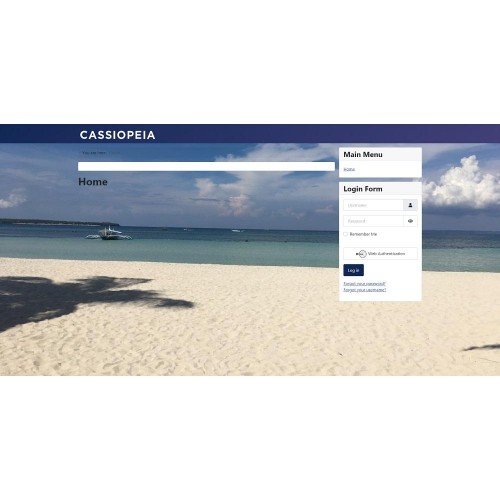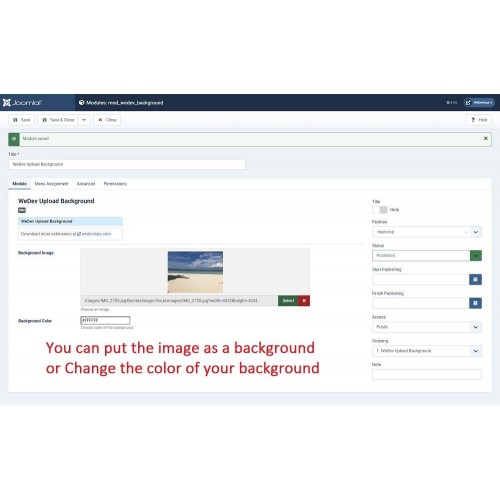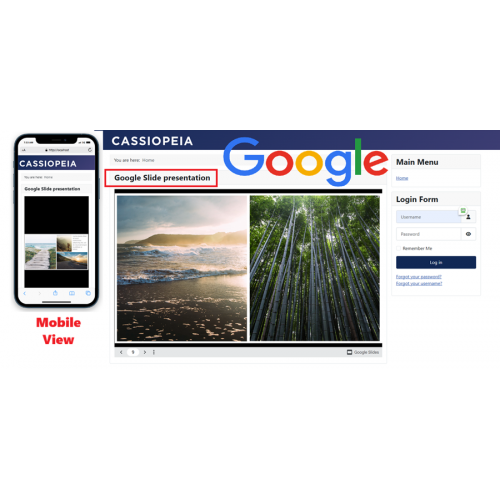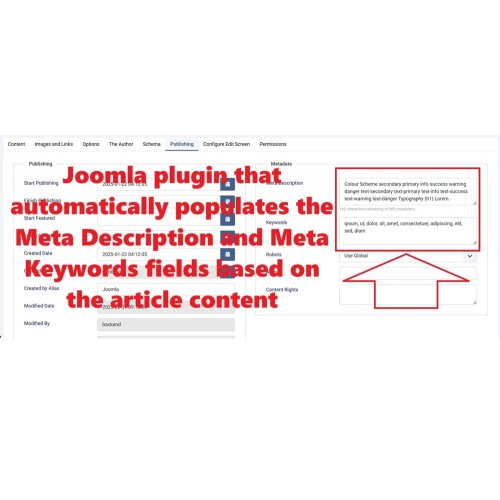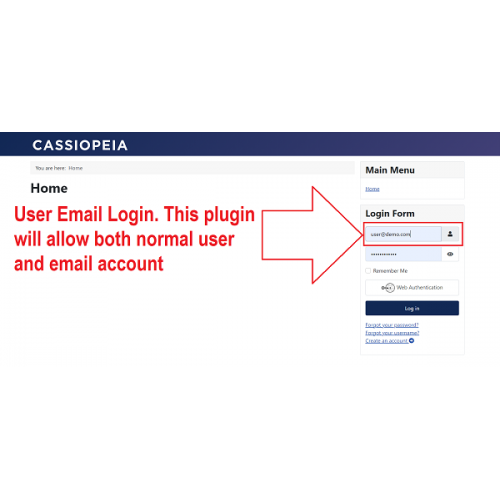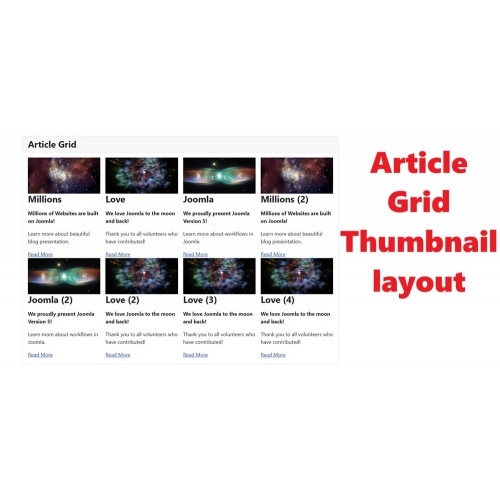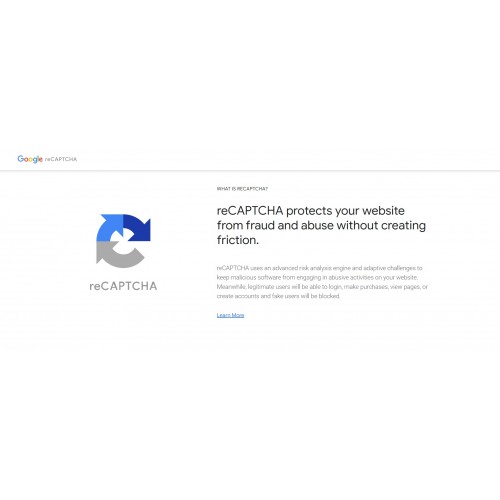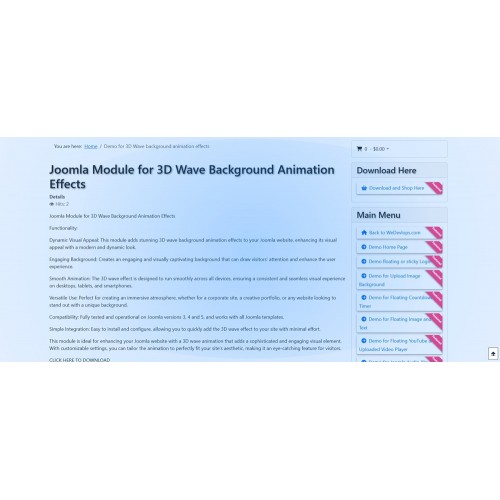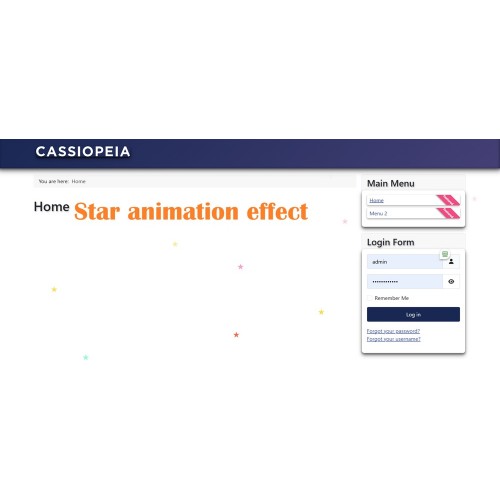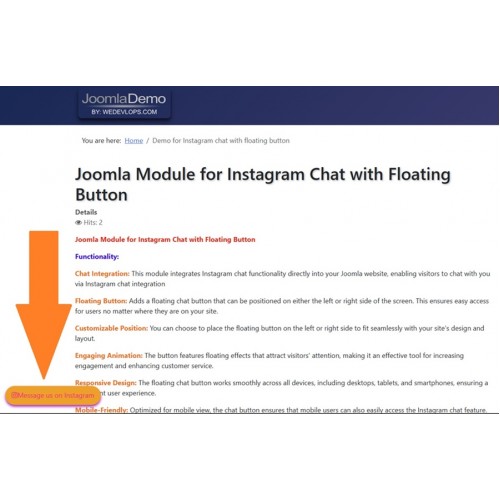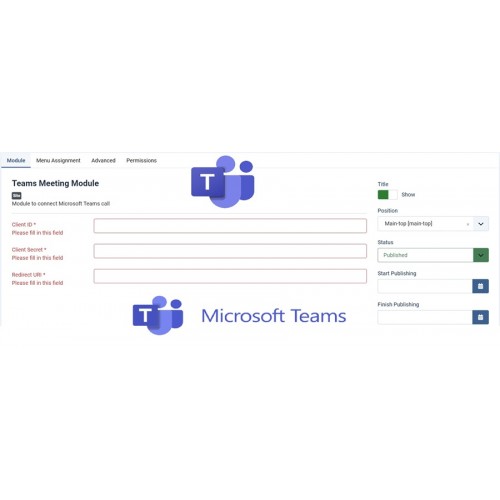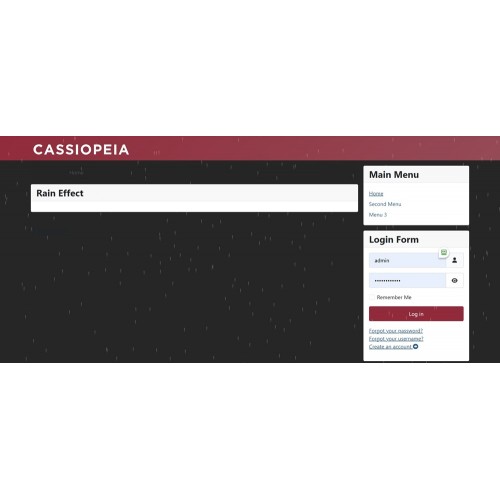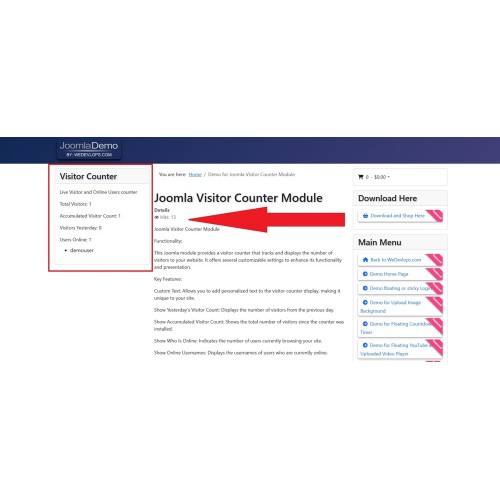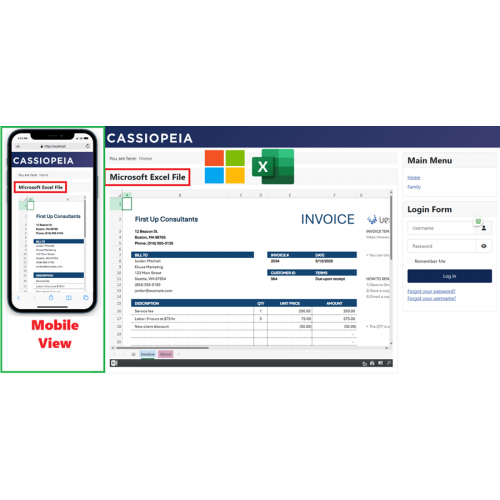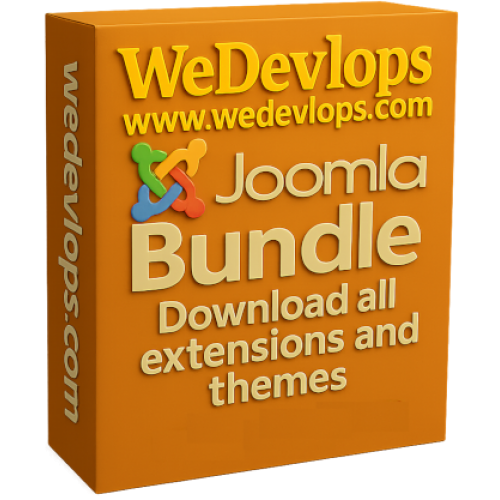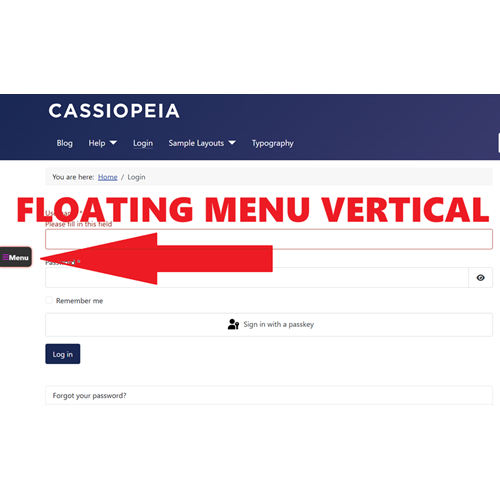Upload Image Background Module for Joomla
The Joomla Image Background Module simplifies the process of adding and customizing website backgrounds. Its robust functionality allows you to upload breathtaking images, select custom background colors, and assign unique visuals to individual pages, all with ease. The module’s responsive design guarantees stunning backgrounds on any device, while its compatibility with modern Joomla versions ensures smooth integration. Whether you're enhancing articles or templates, this module brings flexibility and elegance to your website, making it stand out effortlessly.
Easily change your Website background to any image or pictures for your Joomla Website
Features and Functionalities:
High-Resolution Image Upload: Effortlessly upload stunning HD images to enhance your website's visual appeal.
Customizable Background Colors: Utilize an intuitive HTML color picker to tailor background colors to your design preferences.
Responsive Design: Optimized for compatibility across all devices, ensuring your site backgrounds look flawless on desktop, tablet, and mobile platforms.
Fullscreen Background Mode: Display backgrounds or images in full-screen mode for immersive visual impact.
Page-Specific Customization: Apply unique backgrounds to individual pages to craft tailored visitor experiences.
Versatile Image Assignment: Assign distinct images to different pages, empowering you to diversify your site's appearance effortlessly.
Version Compatibility: Seamlessly integrates with Joomla versions 3.x, 4.x, and 5.x, ensuring wide usability across various platforms.
Background Applications: Supports all types of backgrounds within Joomla templates and articles, enhancing adaptability and creative potential.
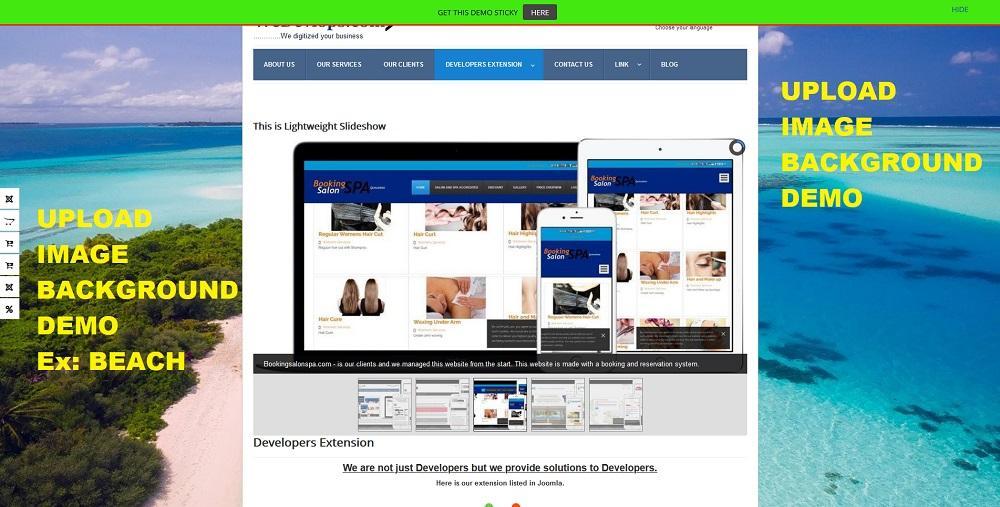
Step-by-step Installation Guide.
Extension Type :
Module
Compatibility:
Joomla 5.x
Joomla 4.x
Joomla 3.x
2712 Downloaded
Extension Type :
Module or Plugin
Compatibility:
Joomla 5.x
Joomla 4.x
Joomla 3.x
Video Tutorial 1
Video Tutorial 2
Steps to Install Joomla Extensions
Installing a Joomla extension is a straightforward process. Follow these steps to add new functionality to your Joomla website.
Step 1: Download the Extension
Visit a trusted Joomla extension provider (such as Joomla Extensions Directory or an official developer site).
Download the extension ZIP file (Do not unzip it).
Step 2: Access Joomla Administrator Panel
Log in to your Joomla Admin Dashboard (
yourwebsite.com/administrator).
Step 3: Navigate to the Extension Manager
From the top menu, go to System → Extensions → Install Extensions.
Step 4: Upload and Install the Extension
Under the Upload Package File tab, click Choose File and select the downloaded ZIP file.
Click Upload & Install to start the installation process.
Step 5: Verify Installation
After installation, Joomla will display a confirmation message.
Navigate to Extensions → Manage Extensions to check if the extension is listed and enabled.
Step 6: Configure the Extension (If Required)
Some extensions require configuration before use.
Go to Extensions → Modules - Find or search word "upload" or "Image"
Open the extension settings and adjust as needed.
Step 7: Test the Extension
Check your Joomla website to ensure the new extension functions correctly.
Clear the cache if necessary (
System→Clear Cache).
Done! Your Joomla extension is now installed and ready for use.
Related Products
Google Slide Presentation Integration for Joomla
The Google Presentation Slide Integration Module for Joomla allows users to embed and interact with ..
$21.99 $24.99
Automatic Meta Article SEO for Joomla
Joomla plugin that automatically populates the Meta Description and Meta Keywords fields based on th..
$24.99
Google Tag Manager - GTM for Joomla
Google Tag Manager ( GTM ) Joomla plugin Google Tag Manager or GTM plugin simplifies the process of..
$21.99 $24.99
User Email Login for Joomla
User Email Login Joomla plugin The User Email Login plugin for Joomla enhances your website’s a..
$22.99 $24.99
Articles Display in Grid Layout for Joomla
Display articles Grid layout The Joomla Article Grid Layout Module enhances your site by presen..
$19.99
Invisible Google Captcha ReCaptcha for Joomla
Invisible Google Captcha ReCaptcha Joomla plugin (V2): Joomla 5 needs a Google Captcha ReCAPT..
$21.99 $24.99
3D Wave Background Animation for Joomla
3D Wave background Animation effects3D Wave Background Animation: This Joomla module is ideal for en..
$24.99
Floating Stars Animation for Joomla
Floating Stars with random colors animationThis module is perfect for adding a whimsical and dynamic..
$24.99
Instagram Chat floating for Joomla
Instagram Chat floating Integration Instagram chat floating integration module enhances your Joomla..
$19.99
Microsoft Teams Meeting Calls for Joomla
Microsoft Teams Call JoomlaMicrosoft Teams Meetings calls Joomla module integrate your Microsoft Tea..
$49.99
Rain Animation Effects for Joomla
Rain Effect animimation for Joomla module This module adds an animated rain effect to your Joomla s..
$29.99
Visitor Counter for Joomla
Visitor Counter Joomla module This Joomla module provides a visitor counter that tracks and display..
$19.99
Microsoft Excel Integration for Joomla
The Microsoft Excel Integration Module for Joomla allows users to embed and interact with ..
$24.99
Download All Joomla Extensions
The "Save Bundle Joomla Extensions" package offers a collection of software extensions that allow yo..
$259.00
Floating Vertical Menu for Joomla
Floating Menu for Joomla menu is docked to the left side of the viewport and floats vertically,..
$24.99
Tags: Joomla