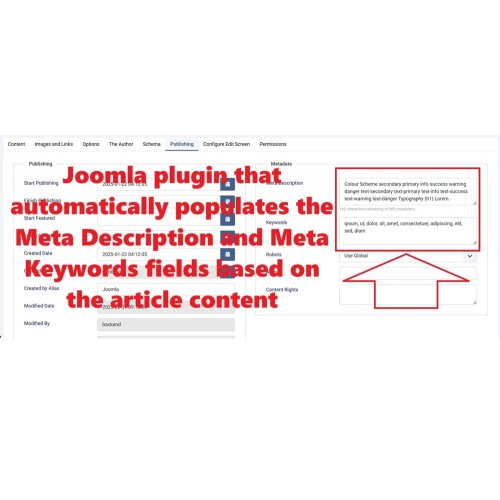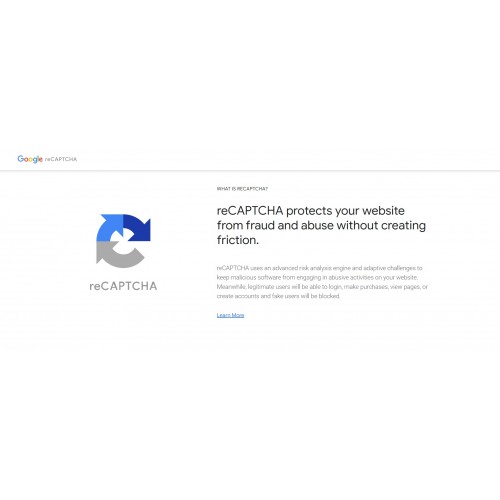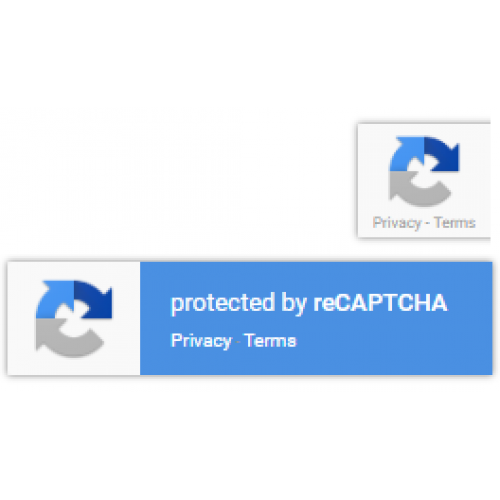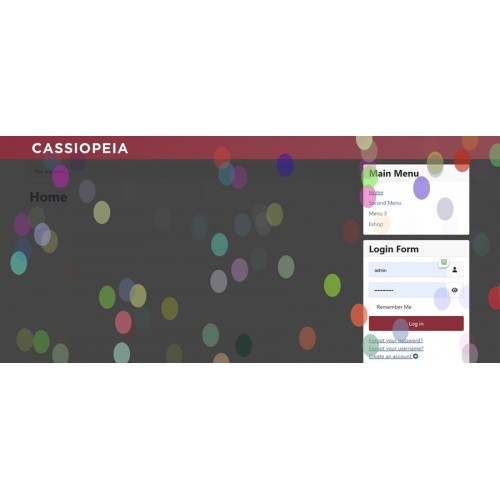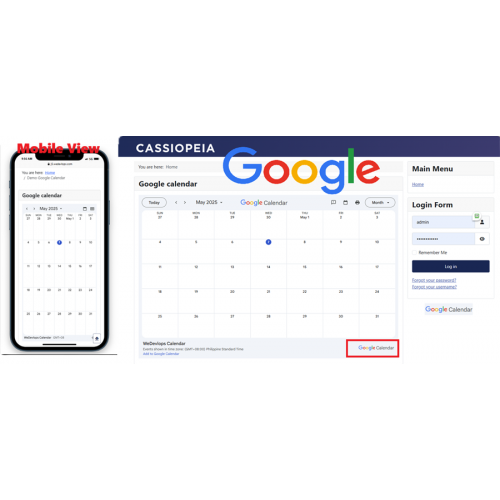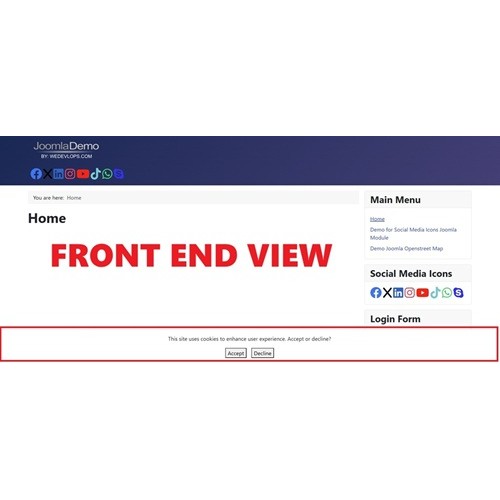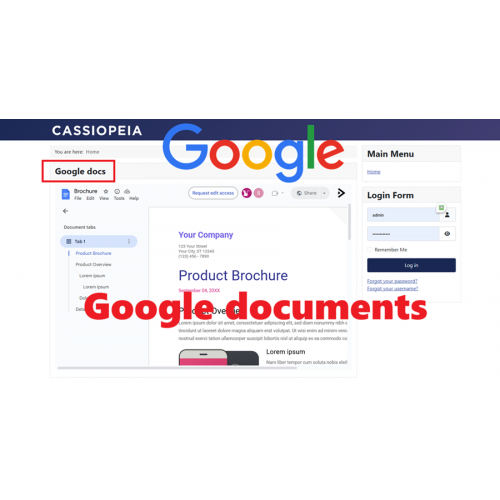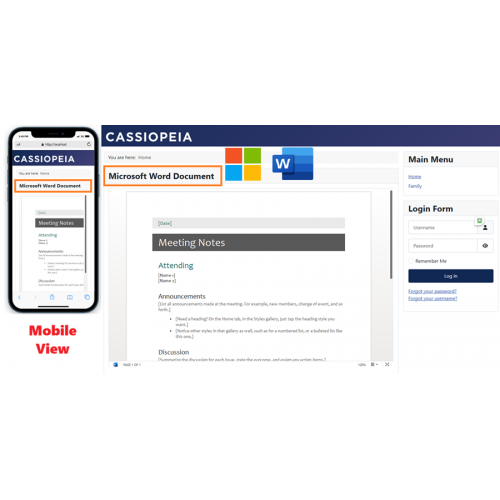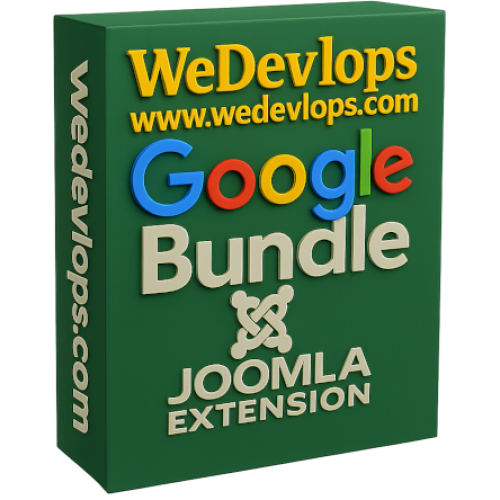The Google Spreadsheets Integration Module for Joomla allows users to embed and interact with Google Spreadsheets directly within their Joomla website. This module ensures a seamless experience by enabling users to view, edit, and manage spreadsheets without leaving the Joomla environment.
Key Features & Functions:
✅Direct Spreadsheet Embedding
- Displays Google Spreadsheets within Joomla pages.
- Eliminates the need for users to open Google Sheets separately.
✅Real-Time Editing & Viewing
- Users can edit spreadsheet data directly on the Joomla website.
- Changes are instantly synced with Google Sheets.
✅Fully Responsive Design
- Works across all devices, including desktops, tablets, and mobile phones.
- Ensures optimal viewing and interaction on different screen sizes.
✅Compatibility with All Joomla Templates
- Works with various Joomla themes and frameworks.
- No need for additional customization to fit different designs.
✅Easy Installation & Administration
- Simple setup via Joomla’s module manager.
- No coding knowledge required—just paste the Google Sheets URL.
✅Customizable Appearance
- Allows users to modify styles to match their website branding.
✅Multi-Language Support
- Works with different languages, making it accessible for international users.
✅Google Drive Integration
- Enables seamless access to spreadsheets stored in Google Drive.
- Supports multiple sheets within a single document.
This module is perfect for businesses, educators, and organizations that need a hassle-free way to manage and display spreadsheet data directly on their Joomla website.
CLICK HERE TO EXPERIENCE LIVE DEMO

Extension Type :
Module
Compatibility:
Joomla 5.x
Joomla 4.x
Joomla 3.x
11 Downloaded
Extension Type :
Module or Plugin
Compatibility:
Joomla 5.x
Joomla 4.x
Joomla 3.x
Steps to Install Joomla Extensions
Installing a Joomla extension is a straightforward process. Follow these steps to add new functionality to your Joomla website.
Step 1: Download the Extension
Visit a trusted Joomla extension provider (such as Joomla Extensions Directory or an official developer site).
Download the extension ZIP file (Do not unzip it).
Step 2: Access Joomla Administrator Panel
Log in to your Joomla Admin Dashboard (
yourwebsite.com/administrator).
Step 3: Navigate to the Extension Manager
From the top menu, go to System → Extensions → Install Extensions.
Step 4: Upload and Install the Extension
Under the Upload Package File tab, click Choose File and select the downloaded ZIP file.
Click Upload & Install to start the installation process.
Step 5: Verify Installation
After installation, Joomla will display a confirmation message.
Navigate to Extensions → Manage Extensions to check if the extension is listed and enabled. - find or search word "google" or "spreadsheets"
Step 6: Configure the Extension (If Required)
Some extensions require configuration before use.
Go to Extensions → Modules -find or search word "google" or "spreadsheets"
Open the extension settings and adjust as needed.
Step 7: Test the Extension
Check your Joomla website to ensure the new extension functions correctly.
Clear the cache if necessary (
System→Clear Cache).
Done! Your Joomla extension is now installed and ready for use.
How to download the extensions for FREE and the Pro/ Paid version:
Related Products
Automatic Meta Article SEO for Joomla
Joomla plugin that automatically populates the Meta Description and Meta Keywords fields based on th..
$24.99
Invisible Google Captcha ReCaptcha for Joomla
Invisible Google Captcha ReCaptcha Joomla plugin (V2): Joomla 5 needs a Google Captcha ReCAPT..
$24.99
Invisible Google ReCAPTCHA captcha badge on ALL pages for Joomla
Displays invisible Google Captcha badge ALL pages Joomla plugin that displays the Invisible G..
$19.99
Floating Balloon Animation for Joomla
Animated Floating Balloons Joomla Module Joomla Floating Balloon Animation; This module is pe..
$24.99
Google Calendar Integrations for Joomla
The Google Calendar URL Embed Joomla extension module is designed to seamlessly integrate Google Cal..
$19.99
Google Captcha ReCaptcha v2 for Joomla
Google Captcha ReCaptcha Joomla plugin: Joomla 5 needs a Google Captcha ReCAPTCHA. This ..
$24.99
Google Consent Mode V2 Cookies for Joomla
Google Consent Mode V2 Cookies Joomla plugin Google Consent Mode V2 Cookies Joomla Plugin is ..
$19.99
Google Documents Integration for Joomla
The Google Documents Integration Module for Joomla allows users to embed and interact with Google Do..
$19.99
Microsoft Forms Integration for Joomla
The Microsoft Forms Integration Module for Joomla allows users to embed Microsoft Forms directly int..
$29.99
Microsoft Word Integration for Joomla
The Microsoft Word Documents Integration Module for Joomla allows users to embed and interact w..
$24.99
Download all Joomla Google Integration bundle
The "Download all Joomla Google Integration Bundle" package offers a collection of software extensio..
$129.00
Tags: Joomla