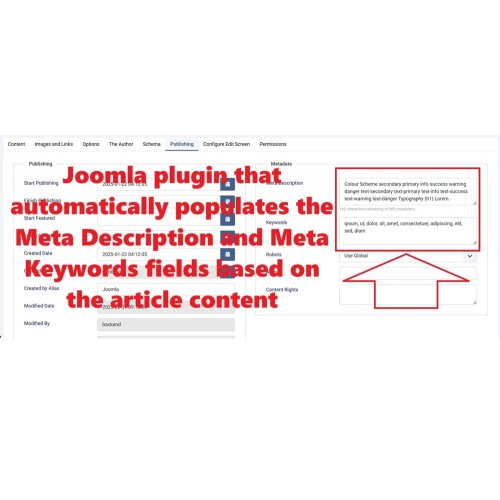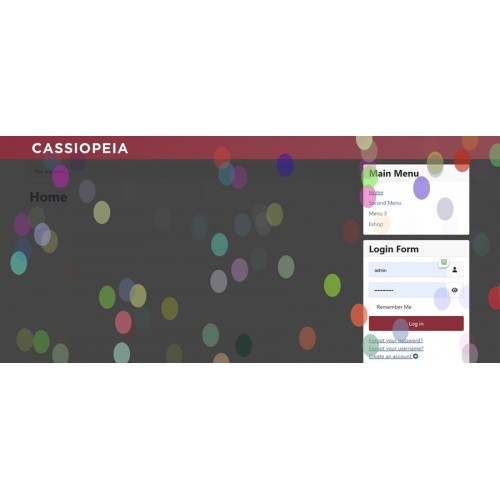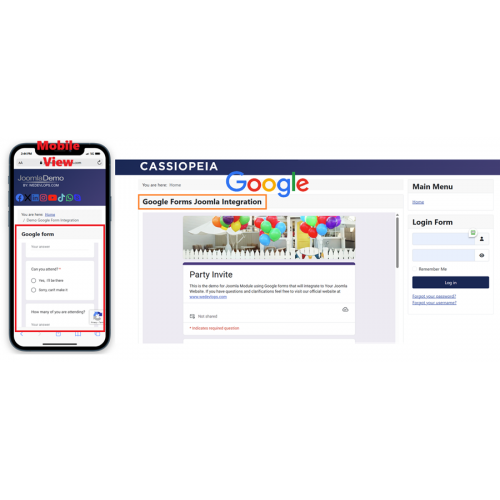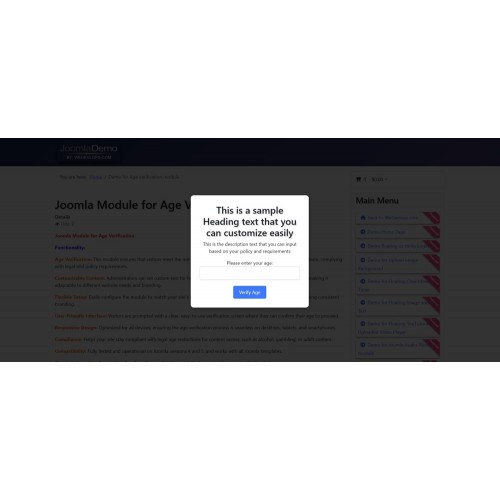Reset Article Hits or Fake Hits plugin allows users to reset the hit counter of individual articles. When you're developing a website, you often view the content multiple times, which increases the hit counter. Before going live, you might want to reset these counters to zero to get accurate statistics. The plugin provides a button in the article editing toolbar to reset the hits for the selected article.
✅Add Fake Hits: Although not commonly used, some plugins might offer the functionality to add fake hits to articles. This can be useful for testing purposes or to simulate traffic.
✅No Dedicated Backend View: The plugin currently doesn't have a dedicated backend view, meaning all functionalities are integrated into the front end.
✅Super User Account Requirement: To use the plugin, you need to be logged in with a super user account. This ensures that only authorized users can reset or manipulate the hit counters.
✅Usage Install and Enable: First, install the plugin and enable it in your Joomla! site.
✅Edit Article: Open the article you want to reset or add fake hits to.
✅Reset Hits: In the article editing toolbar, you'll find a button to reset the hits. Clicking this button will reset the hit counter for that specific article.
✅Add Fake Hits: If the plugin supports adding fake hits, there would typically be an option to input the desired number of hits to add.
✅Considerations Accuracy: Resetting hits ensures that you get accurate statistics after the website goes live.
✅Security: Since the plugin requires super user access, it helps prevent unauthorized users from altering hit counters.
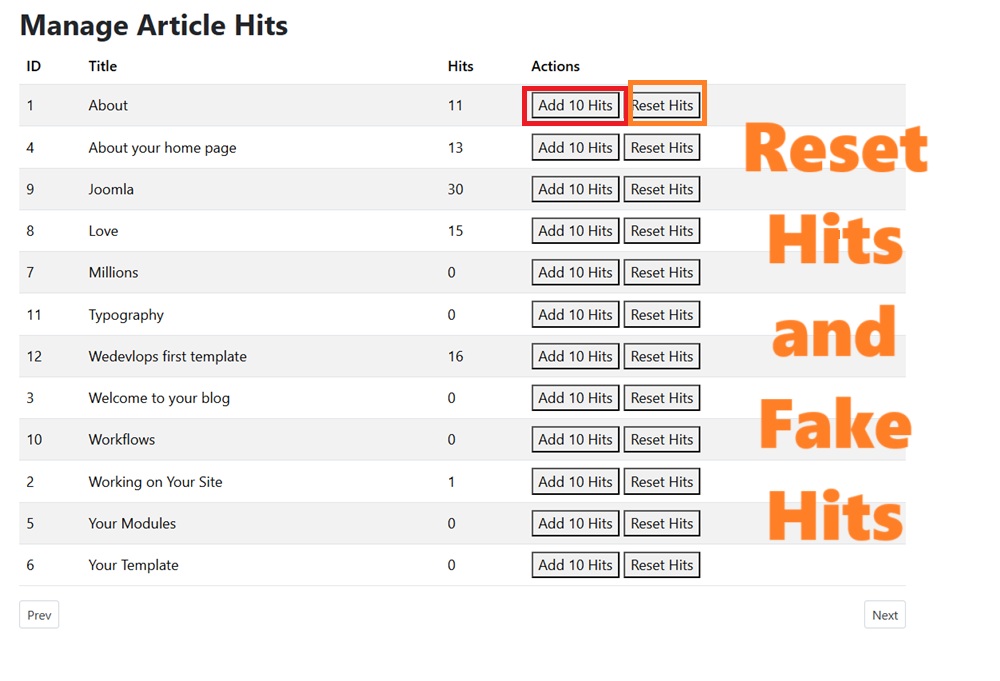
Extension Type :
Plugin
Compatibility:
Joomla 5.x
Joomla 4.x
Joomla 3.x
54 Downloaded
1.0.0 - stable release
1.0.1 - add features
HOW TO USE:
Ensure the Plugin is Enabled:
Navigate to Extensions > Plugins in your Joomla administrator panel.
Search for the plugin named Content - Fake Hits.
Check the Article List in the Backend:
The plugin currently doesn't have a dedicated backend view. However, the functionality to reset and add fake hits is integrated into the front end.
To see it in action:
You can open any article from the front end and make sure you use a super user account for the Joomla front-end login.
The plugin should display the table of articles with options to reset hits or add fake hits.
Perform Actions:
Use the buttons to add fake hits or reset the hit counter for articles directly from the front end.
After acting, refresh the page to verify the table's hit counts have been updated. fake hits and reset hits functionalities, ensuring only Joomla Super Users.
Compatibility:
Joomla 5.x / Joomla 4.x / Joomla 3.x
Related Products
Automatic Meta Article SEO
Joomla plugin that automatically populates the Meta Description and Meta Keywords fields based on th..
$24.99
Google Tag Manager - GTM
Google Tag Manager ( GTM ) Joomla plugin Google Tag Manager or GTM plugin simplifies the process of..
$21.99 $24.99
Floating Balloon Animation
Animated Floating Balloons Joomla Module Joomla Floating Balloon Animation; This module is pe..
$24.99
Google Forms Integration
The Google Forms Integration Module for Joomla allows users to embed Google Forms directly into..
$19.99
Automatic Generates QR codes to Content
QR code automatically generates Automatically generates QR code from Joomla content in al..
$19.99
Age Verification to browse
Age Verification to enterAge Verification to enter or browse the website; This extended module enhan..
$19.99
Microsoft Forms Integration
The Microsoft Forms Integration Module for Joomla allows users to embed Microsoft Forms directly int..
$24.99 $29.99
Tags: Joomla