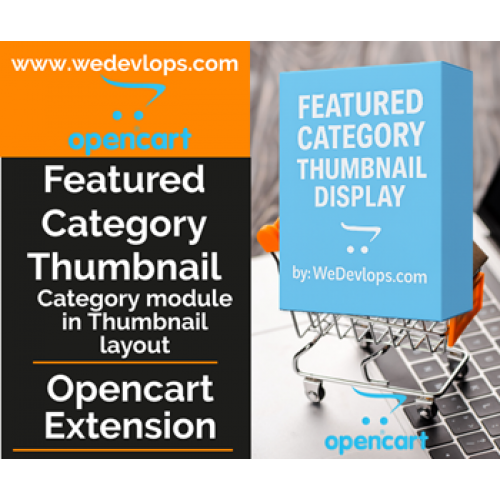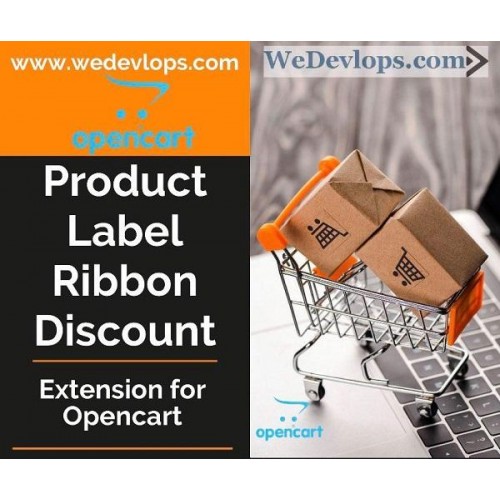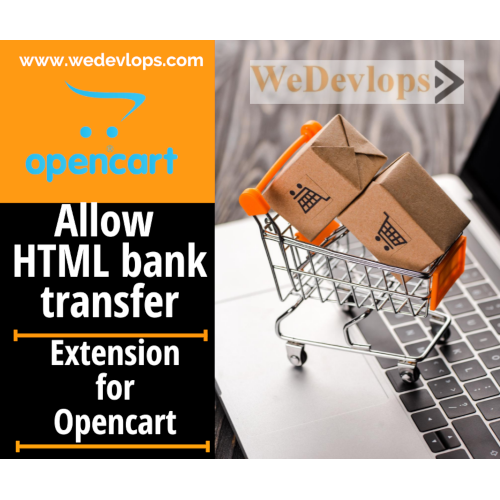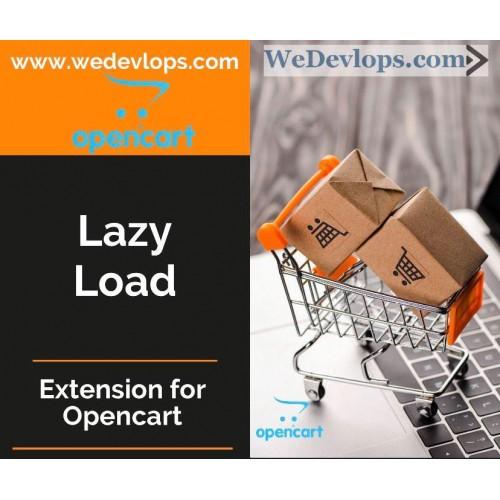Key Functions of the Mobile Responsive Module:
Automatic Video Resizing:
✅The module ensures YouTube videos dynamically resize according to the screen size and resolution of the user's device.
✅No manual adjustments are needed for different screen sizes.
Fluid Video Embedding:
✅The module applies a fluid container technique, meaning the video maintains its aspect ratio while scaling proportionally.
✅This prevents issues like excessive scrolling or cropped video content.
No Manual Activation Required:
✅After installation, the module functions automatically without needing to be enabled or configured separately in OpenCart's admin panel.
✅This reduces setup time and effort for store administrators.
Compatibility with All OpenCart Themes:
✅Works with various OpenCart templates without requiring theme-specific modifications.
✅Ensures consistent responsiveness even if the store theme is customized.
Supports Different Video Embed Methods:
✅The module optimizes iframe embeds commonly used for YouTube videos.
✅Ensures smooth playback without breaking layouts.
Enhances User Experience:
✅Mobile shoppers can watch promotional or tutorial videos without issues like screen overflow or misalignment.
✅Improves engagement and potential conversion rates.
SEO-Friendly Implementation:
✅Maintains a structured and optimized video display for search engines.
✅Helps improve Google rankings by ensuring videos are mobile-friendly.
By installing this module, OpenCart store owners can embed videos effortlessly, ensuring an optimized experience without needing extra configurations.
No Core changes.
How to install:
1. Go to Opencart Admin - Click on Extension - Installer (After successful installation)
2. Go to Modification and clear the cache and refresh
3. Go to Extension, the module - find the " Mobile Response " - Click on install... that's it..
4. Go to Modification and clear the cache, and refresh again.
5. Go to Dashboard and clear theme Cache.. That's it! Insert your YouTube Video anywhere in your Opencart.
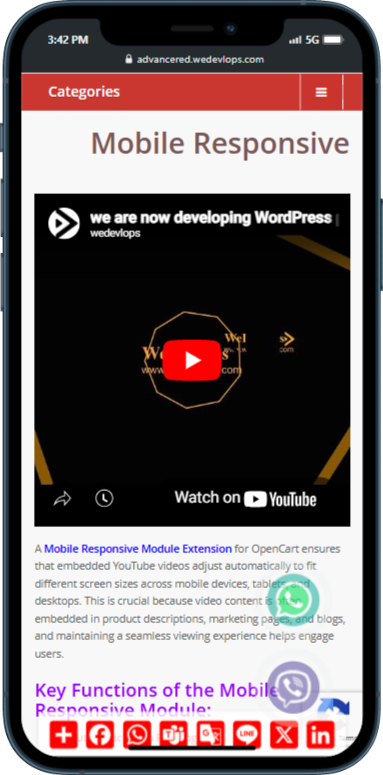
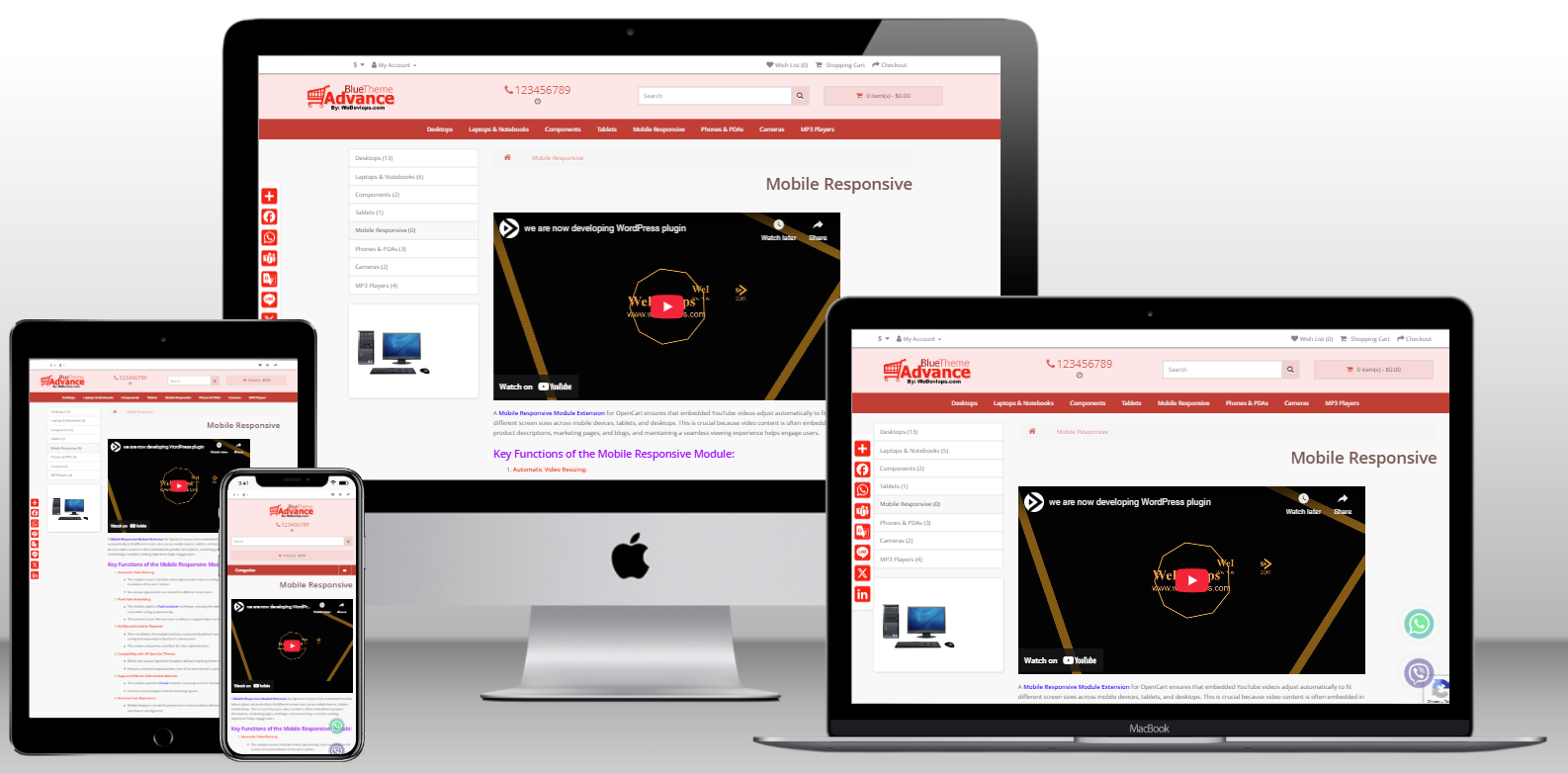
Extension Type :
Plugin
Compatibility:
3.0.0.0, 3.0.1.1, 3.0.1.2, 3.0.2.0, 4.x.x.x, 3.0.3.0,
3.0.3.1, 3.0.3.2, 3.0.3.3, 3.0.3.5, 3.0.3.6,
3.0.3.7, 3.0.3.8, 3.0.3.9, 3.0.4.0, 3.0.4.1
This is a demo of a video-responsive site. You can try to access this link on your phone to check how it works.
Related Products
Vertical Floating Social Share Addtoany for Opencart
OpenCart Vertical Floating Social Media Icons that you can customize using Addtoany.comThe OpenCart ..
$24.99
Advance Blue Theme for Opencart
Advance Blue Theme for Opencart Advance Blue Theme for Opencart is a sleek and modern OpenCar..
$24.99
Featured Category Thumbnail for Opencart
Category Featured Thumbnail Module for OpenCartCategory Featured Thumbnail Module is a powerful Open..
$27.99
Admin Menu Auto Hide for Opencart
Admin Menu Vertical Auto Hide LeftAdmin Menu Vertical Auto Hide Left; you can make your OpenCart adm..
$4.99 $19.99
Advance Red Theme for Opencart
Red Advance OpenCart Theme combines style and functionality, designed to deliver an exceptional shop..
$24.99 $29.99
Age Verification (18+ years old) for Opencart
Age Verification Plugin (18+ Years Old) for OpenCartAge verification for Opencart ensures compliance..
$19.99
Maya Payment or Paymaya for Opencart
MAYA (Paymaya) payment Add on Payment Gateways Opencart 3Paymaya now updated to MAYA ehance your Ope..
$47.99
Product Ribbon Discount for Opencart
OpenCart Discount Ribbon ExtensionBoost your product visibility and attract customers with the OpenC..
$24.99 $29.99
Mobile Payments All Countries Opencart
Generic Opencart Mobile Payments in all countriesAny type of Mobile payment QR CODE can be added on ..
$89.99
Sending Password to Email in Registration for Opencart
Sending Password to Email in Registration Extension for OpenCartEnhance your user registration proce..
$24.99
Remove - /index.php?route=common/home for Opencart
OpenCart Remove "https://yourwebsite.com/index.php?route=common/home" ExtensionImprove your OpenCart..
$24.99
HTML Bank transfer Instruction for Opencart
Allow HTML on Bank Transfer Payment Method Instructions Extension for OpenCartEnhance your payment i..
$24.99
Category Description Expand and Collapse for Opencart
Text Description too long for Opencart category this will Collapse and Expand Extension for OpenCart..
$24.99
Crypto.com Payment for Opencart
Crypto.com can easily be added to your OpenCart without any knowledge of programming. Effortlessly i..
$39.99 $49.99
Grab Payment for Opencart
OpenCart GRAB QR Pay Payment Gateway Add-On GRAB QR payment enhance your OpenCart store with the G..
$47.99
Lazy Load for Opencart
Lazy Load makes your website load fasterLazy Load Extension for OpenCart- Increase the speed of load..
$24.99
Tags: Opencart