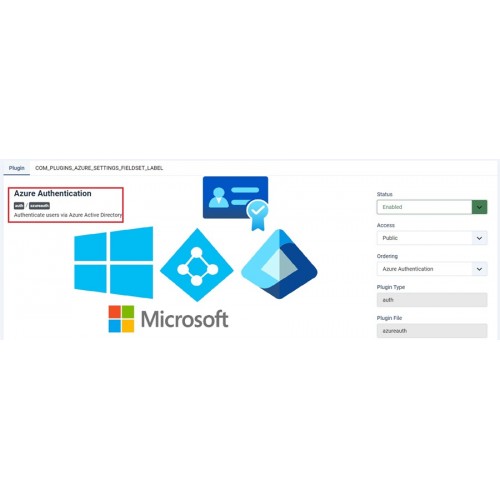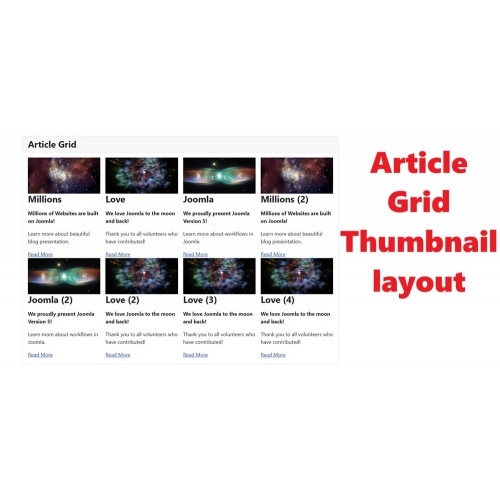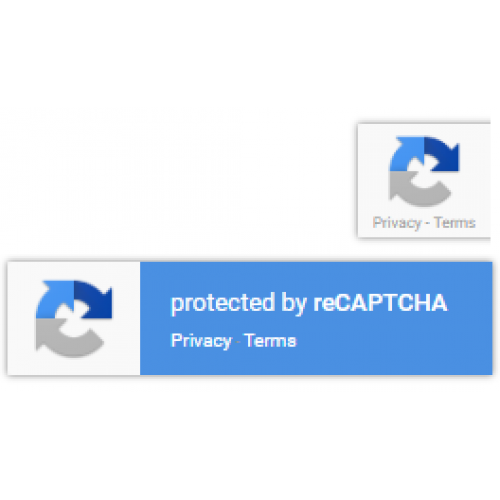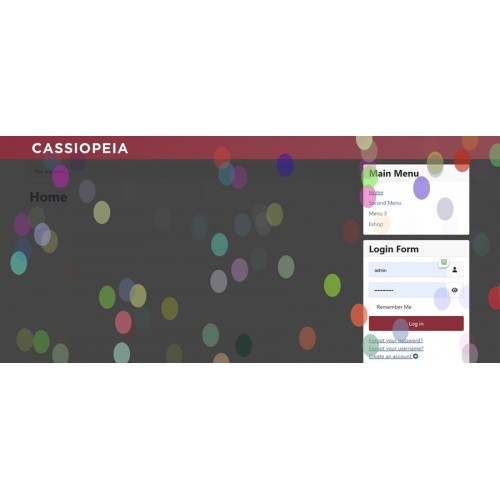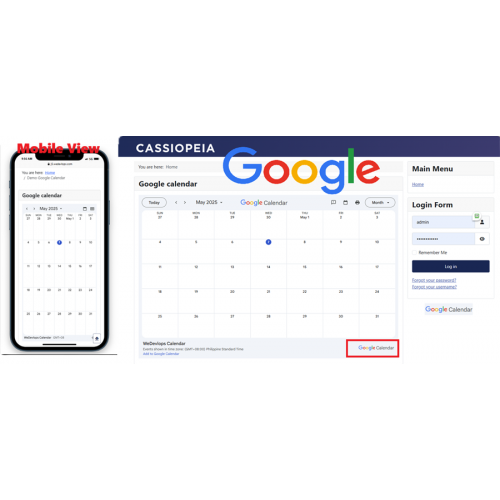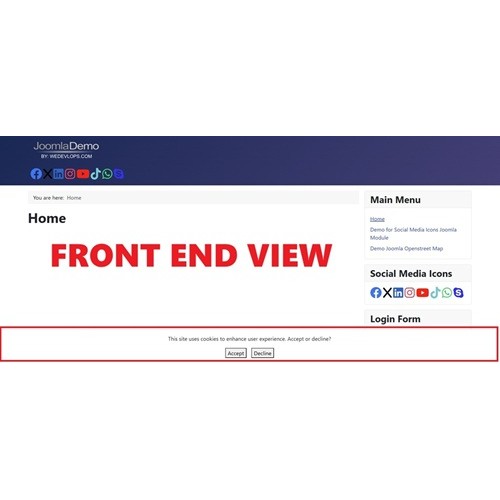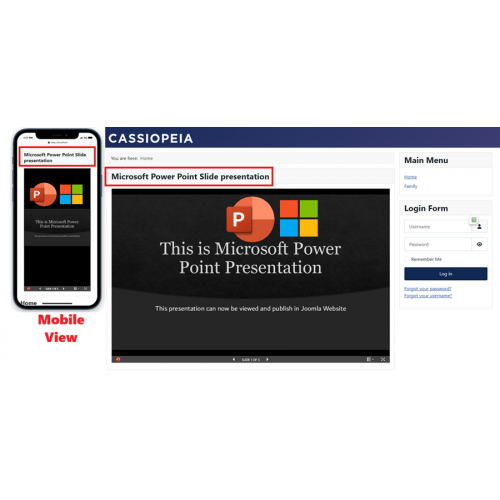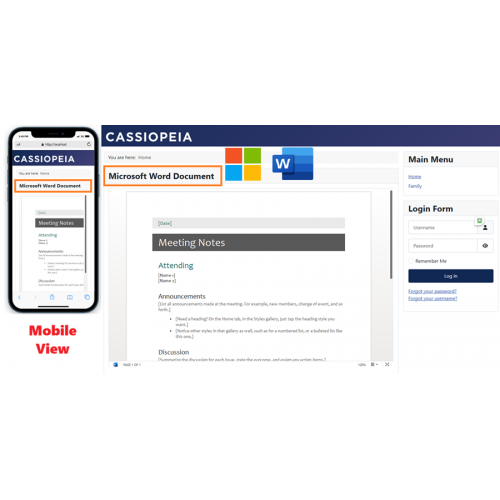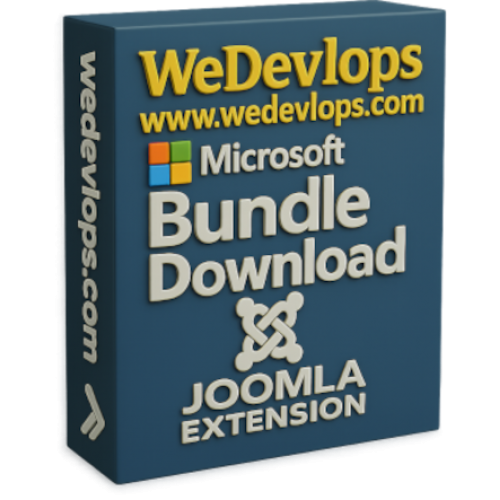Authenticate users via Azure Active Directory
The Joomla Azure Active Directory Authentication Plugin simplifies user management by leveraging the power of Azure Active Directory. This lightweight and efficient tool provides secure access control, allowing authenticated users to interact with your Joomla site effortlessly. With easy integration and full compatibility across Joomla's latest versions, this plugin is an ideal solution for enhanced security and streamlined user authentication.
Features and Functionalities:
Effortless Integration: Streamline the authentication process with this plugin’s user-friendly setup, making it quick and easy to integrate Azure Active Directory into your Joomla site.
Azure Active Directory Connectivity: Securely authenticate users by connecting your Joomla website to Azure Active Directory, providing reliable identity management and access control.
Compatibility Across Joomla Versions: Fully compatible with Joomla 4.x and Joomla 5.x, ensuring seamless functionality on modern Joomla platforms.
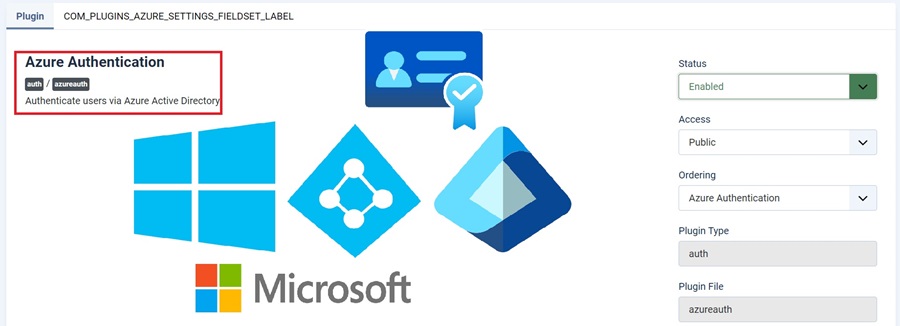
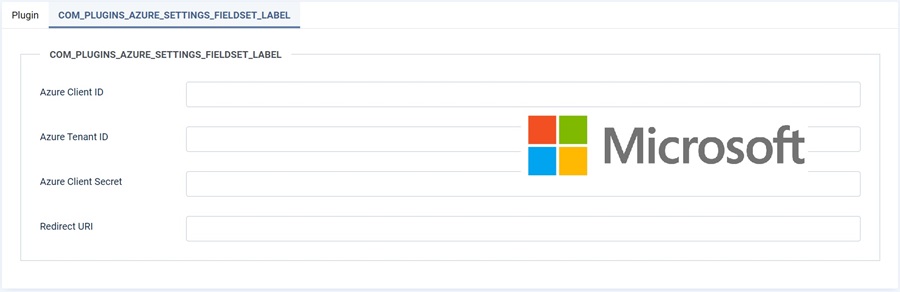
Extension Type :
Plugin
Compatibility:
Joomla 5.x
Joomla 4.x
Joomla 3.x
89 Downloaded
Extension Type :
Module or Plugin
Compatibility:
Joomla 5.x
Joomla 4.x
Joomla 3.x
Joomla Plugin Authenticate users via Azure Active Directory.
- Very easy to integrate.
- Compatible to Joomla 4.x and Joomla 5.x
- Azure Active directory Integration
HOW TO USE:
Set up an Azure AD Application:
- Go to the Azure portal.
- Navigate to Azure Active Directory > App registrations > New registration.
- Name the application (e.g.,
JoomlaIntegrationApp). - Set the Redirect URI to your Joomla site’s URL (e.g.,
https://yourjoomlasite.com/). - Choose Web as the platform.
- Note down the Application (client) ID and Directory (tenant) ID.
- Go to Certificates & Secrets and create a client secret. Note down this value.
Install Composer and Azure PHP SDK in Joomla: Joomla 5 relies on Composer for managing external libraries. The
microsoft-graphpackage is used to interact with Azure AD.- In your Joomla root directory, run:bash
composer require microsoft/microsoft-graph
- In your Joomla root directory, run:
✅ 1. Install the Plugin
Login to Joomla Admin (
/administrator).Go to System → Extensions → Install.
Click Upload Package File, then drag and drop or browse to upload the
.zipfile you downloaded:plg_auth_azuread_v1.0.1_jamss_clean.zip
✅ 2. Enable the Plugin
Go to System → Manage → Plugins.
Search for
AzureAD.Click the checkbox and click Enable in the toolbar.
✅ 3. Configure the Plugin
Click on the plugin name to open its settings.
Fill in the following fields (from your Azure app registration):
Client ID
Client Secret
Tenant ID
Redirect URI (e.g.,
https://yourdomain.com/index.php?option=com_users&view=login)
Click Save & Close.
✅ 4. Configure Azure AD (Microsoft Entra ID)
In the Azure Portal:
Register an application:
Go to Azure Active Directory → App registrations → New registration.
Set:
Name: Your Joomla site
Redirect URI (web):
https://yourdomain.com/index.php?option=com_users&view=login
After registration, copy:
Application (client) ID
Directory (tenant) ID
Create a Client Secret under Certificates & secrets.
✅ 5. Redirect Users to Azure Login
You must link or customize your login page to initiate Azure OAuth login. Joomla won’t redirect automatically unless you:
Modify the login form to link to Microsoft login (
https://login.microsoftonline.com/{tenant}/oauth2/v2.0/authorize?...)Or provide a separate login button
✅ 6. Ensure Joomla Users Exist
This plugin does not create new users. Users must:
Already exist in Joomla with a matching email
Or, you must customize it to auto-create users on successful login
How to download the extensions for FREE and the Pro/ Paid version:
- version: 1.0.0 - Stable released version
- version: 1.0.1 - fixed the bug for Joomla's latest version, which cannot save the Azure credentials when save the plugin
- version: 1.0.2 - fixed the bug for autologin.
Related Products
Articles Display in Grid Layout for Joomla
Display articles Grid layout The Joomla Article Grid Layout Module enhances your site by presen..
$19.99
Invisible Google ReCAPTCHA captcha badge on ALL pages for Joomla
Displays invisible Google Captcha badge ALL pages Joomla plugin that displays the Invisible G..
$19.99
Floating Balloon Animation for Joomla
Animated Floating Balloons Joomla Module Joomla Floating Balloon Animation; This module is pe..
$24.99
Google Calendar Integrations for Joomla
The Google Calendar URL Embed Joomla extension module is designed to seamlessly integrate Google Cal..
$19.99
Google Consent Mode V2 Cookies for Joomla
Google Consent Mode V2 Cookies Joomla plugin Google Consent Mode V2 Cookies Joomla Plugin is ..
$19.99
Microsoft PowerPoint Integration for Joomla
The Microsoft PowerPoint Presentation Slide Integration Module for Joomla allows users to embed..
$29.99
Microsoft Word Integration for Joomla
The Microsoft Word Documents Integration Module for Joomla allows users to embed and interact w..
$24.99
Download all Joomla Microsoft Integration Bundle
The "Download all Joomla Microsoft Integration Bundle" package offers a collection of software exten..
$199.99
Tags: Joomla