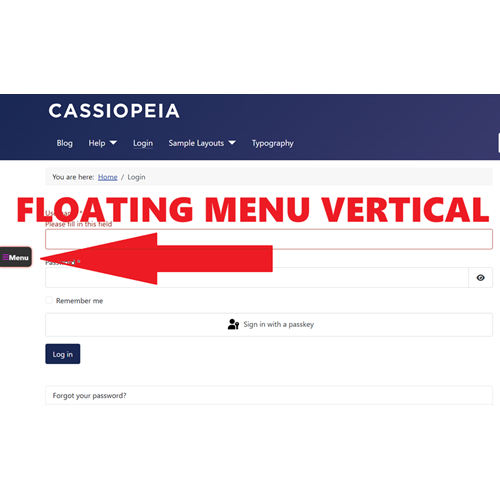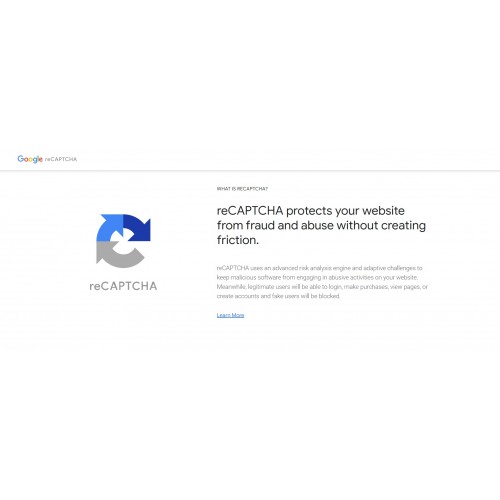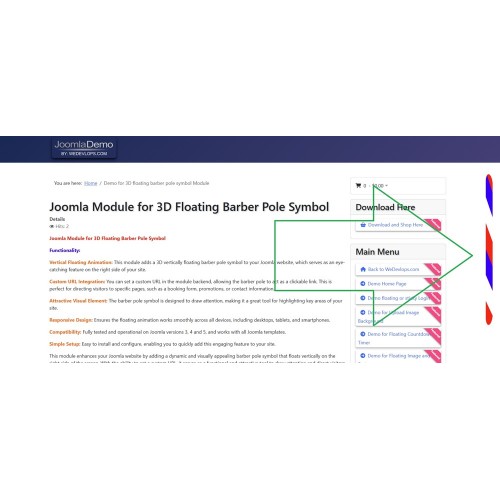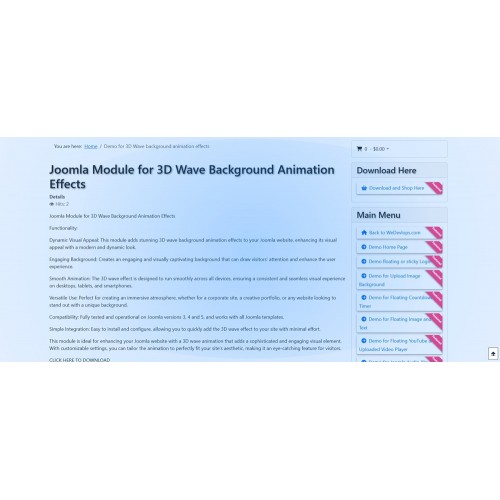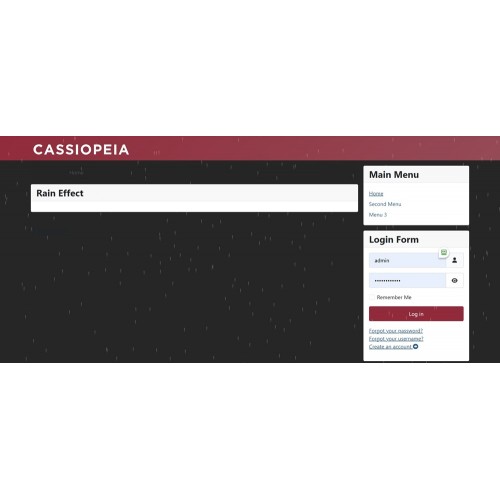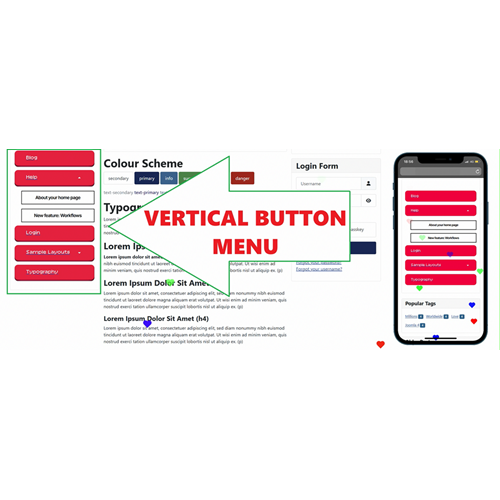Floating Menu for Joomla menu is docked to the left side of the viewport and floats vertically, centered on the screen.
-
The module anchors the menu to the left edge of the screen and ensures it stays vertically centered within the browser viewport.
-
It maintains this position regardless of scrolling, using fixed or sticky positioning with modern CSS.
Features and Functionalities:
✅ Floating Vertical Menu
-
The menu is docked to the left side of the viewport and floats vertically, centered on the screen.
-
It remains fixed on scroll, improving accessibility and visibility across long pages.
✅ Collapsed by Default
-
The menu initially shows only a small bar with:
-
A Font Awesome icon
-
The word "Menu"
-
-
This minimal interface reduces distraction and visual clutter.
✅Click-to-Expand Behavior
-
On click, the menu expands to reveal the full list of menu items.
-
Clicking again collapses the menu.
-
This replaces hover-based behavior, enhancing usability on touch devices.
✅ Dynamic Joomla Menu Integration
-
The module fetches menu items dynamically using Joomla’s built-in menu system.
-
The backend allows administrators to select any existing Joomla menu (Main Menu, Footer Menu, etc.).
Customization Features
✅Font Awesome Icon Support
-
Admins can set any Font Awesome icon class (e.g.,
fa-bars,fa-list) in the module settings. -
The icon's color can also be customized using a color picker.
✅ Color Controls
-
The module includes backend options for:
-
Icon color
-
Text color
-
Background color
-
-
This allows easy theme alignment without touching CSS.
✅ Custom CSS Input
-
Admins can add their own custom CSS directly in the module settings.
-
Useful for fine-tuning styles such as padding, borders, hover states, and transitions.
Animation & UX Enhancements
✅ Smooth Width Transitions
-
When expanding, the menu smoothly resizes its width using CSS transitions.
-
Gives a polished, modern feel to the interaction.
✅ Shadow Animation
-
Subtle box-shadow changes occur on expansion/collapse.
-
Creates a visual "pop-out" effect and improves depth perception.
✅Slide-In Item Animation
-
Each menu item slides in from the left and fades into view when the menu expands.
-
Supports staggered delays for a cascading animation effect.
Submenu Support
✅ Nested Menus (Multilevel)
-
Supports Joomla submenus, automatically displaying child items under their parents.
-
Children are indented and styled differently to reflect hierarchy.
Extension Type :
Module
Compatibility:
Joomla 5.x
Joomla 4.x
Joomla 3.x
16 Downloaded
Extension Type :
Module or Plugin
Compatibility:
Joomla 5.x
Joomla 4.x
Joomla 3.x
Joomla Vertical Floating Menu:
How to download the extensions for FREE and the Pro/ Paid version:
Related Products
Upload Image Background for Joomla
Upload Image Background Module for Joomla The Joomla Image Background Module simplifies the p..
$24.99
Google Tag Manager - GTM for Joomla
Google Tag Manager ( GTM ) Joomla plugin Google Tag Manager or GTM plugin simplifies the process of..
$24.99
Google Captcha ReCaptcha v2 for Joomla
Google Captcha ReCaptcha Joomla plugin: Joomla 5 needs a Google Captcha ReCAPTCHA. This ..
$24.99
3d barber pole Animation for Joomla
3D Floating Barber Pole Animation Joomla 3D Floating Barber Pole Symbol animation module e..
$24.99
3D Wave Background Animation for Joomla
3D Wave background Animation effects3D Wave Background Animation: This Joomla module is ideal for en..
$24.99
Rain Animation Effects for Joomla
Rain Effect animimation for Joomla module This module adds an animated rain effect to your Joomla s..
$29.99
Vertical Menu for Joomla
Joomla Vertical Menu Module allows you to display a vertical-style navigation menu on your Joom..
$24.99
Tags: Joomla